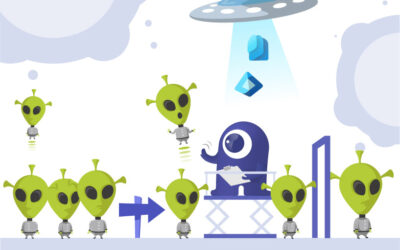Microsoft Teams Provisioning
Automatic Teams provisioning is one of the most important tools in the fight against uncontrolled growth in Microsoft Teams.
As I mentioned in the blog post Governance in Microsoft Teams, the default setting of Microsoft’s collaboration tool enables all users to create any number of Teams – a great deal of freedom, but a nightmare for a structured environment.
Teams provisioning puts a stop to this without putting too many restrictions on your users. With the help of an approval workflow, you can only provision Teams that are really needed and useful. Pre-configured templates for Teams provisioning create uniform Teams that conform to your organization’s provisioning policies and are immediately accessible by users.
Teams provisioning with simple automated approval process
You can use a customized request form for the approval process. Here you can ask your users for all the data that you require for the decision-making process and reporting insights. The following items are included as standard:
- Teams provisioning template
- Name and Description of the new Team
- Owner and members of the Team
- Archiving date
- Deletion date
After submitting the request form, the previously determined decision maker will automatically receive an email requesting approval of the Team provisioning and can grant or deny approval by clicking a button.
As soon as the OK for the Team provisioning has been given, the Team is automatically created in the background and is ready for use in a few minutes.
If the template of the Team is later changed or updated, no new Team provisioning is necessary. Instead, a click on the Synchronize button is sufficient for Teams Manager to transfer the changes to all already created teams.
If you would like to see our Teams provisioning app Teams Manager live, please contact us for a demo.

Head of Marketing & Sales at Solutions2Share – Florian Pflanz has 6 years of M365 experience and has been involved in numerous projects concerning Microsoft Teams governance. In over 200 workshops, he has collected extensive knowledge and best practices regarding Microsoft Teams and companies’ management requirements.