Private Channels: Governance
Site collections of private channels do not appear in the SharePoint admin center for the administrator. For team members, the private channels and their site collections are also hidden if they are not members in the private channel. This structure can quickly cause tenant administrators and team owners to lose track of what locations exist and what data is stored there.
In order to keep control of your data, we provide you with a short guide to the proper management of private channels.
Keep control
In any case, the use of private channels is recommended, as they can solve common communication problems within larger teams. But to ensure that private channels do not become “blind spots” in the company, it is recommended to control them with the following three settings:
- Control on user basis
The right to create private channels can be assigned to individual users. It is recommended that these users first receive training on the functions, possibilities and the corporate responsibility of the creator and owner of private channels. After completing the training, possibly by passing a small Microsoft Forms quiz, the permission can be assigned to the user.
- Control per team
Because the private channels function can be (de)activated by team owners per team, it should be decided per team whether private channels are really necessary or not. Sometimes a quick group chat or even a completely new team is the better choice. Also, only in those teams where private channels generate a reasonable added value and therefore the team owners actively decide to use them, the function should be activated. Private channels should be the exception, not the rule. For more information, check out our first blog post on private channels.
- Team owner must be a member of the private channel
A team owner is responsible for his team and must therefore know what is going on in it. Is stored information correct and up to date? Team owners cannot fulfil this responsibility if they are excluded from private channels. It is therefore recommended that team owners also have at least the member role in the team’s private channels.
Governance
To find out whether a private channel is still actively used, it helps to ask yourself several questions:
- Do channels have only one member, the creator?
- Are there no files on the private channel site collection?
- Is there no activity on a private channel?
- Are owners, members and permissions of the private channel correct?
- Is the description of the private channel correct?
Depending on the answer, it may be that other scenarios, e.g. a group chat, are more suitable, but private channels may also need to be updated or even archived/deleted. This also makes it clear why Microsoft has ensured that there must always be at least one owner of the channel and why it is recommended to make the team owner a member of the private channel as well. In order to manage private channels, it must be ensured that a responsible person can answer the above questions and that the company retains control over its data.
It is recommended that a periodical process be introduced. For example, every six months, the above scenarios should be reviewed, and private channel owners should be required to confirm the accuracy of the data.
Besides a regular review, guidelines should also be defined when a private channel is no longer needed. On the one hand, this can be done together, e.g. after the end of a project with the corresponding team. If a private channel has been used e.g. for a subproject, it is also possible that the corresponding information is no longer required before the end of the entire team. Such a deletion must currently still be done manually and therefore requires a person responsible for the private channel again.
With strategic governance, MS Teams becomes a safer and more structured environment.

David Papaja has been involved with Microsoft 365 since 2018, specialising in Microsoft Teams governance and guest management. He shares knowledge about M365 and supports the introduction of governance solutions.

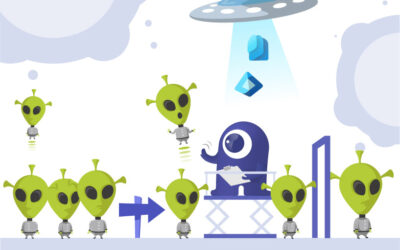



Site collections of private channels do not appear in the SharePoint admin center for the administrator.
This statement is wrong. A private channel sharepoint site can be seen by a SharePoint administrator.