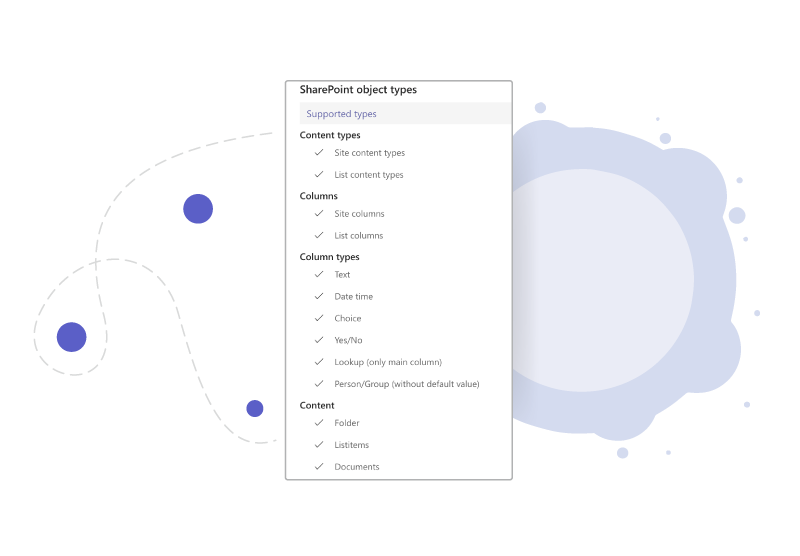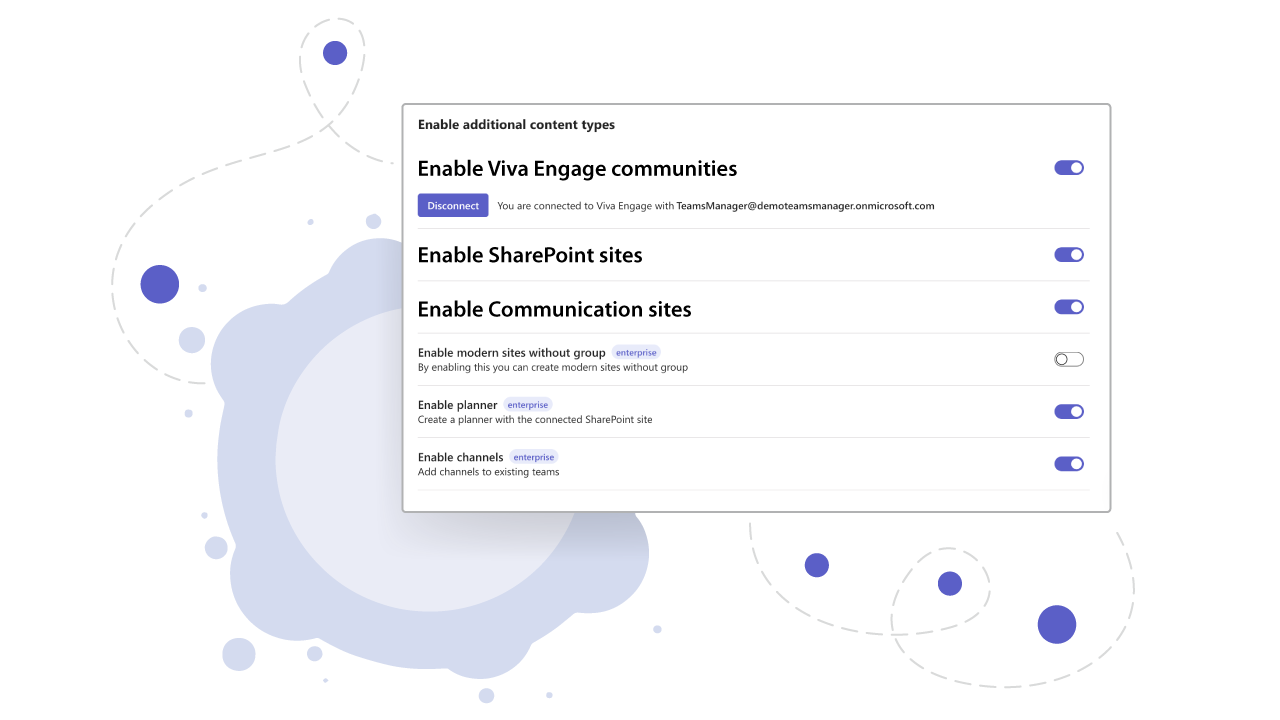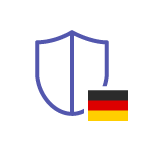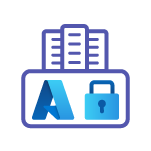SharePoint Site Templates
Provisioning for SharePoint Sites, Groups and Teams with Approval Workflow
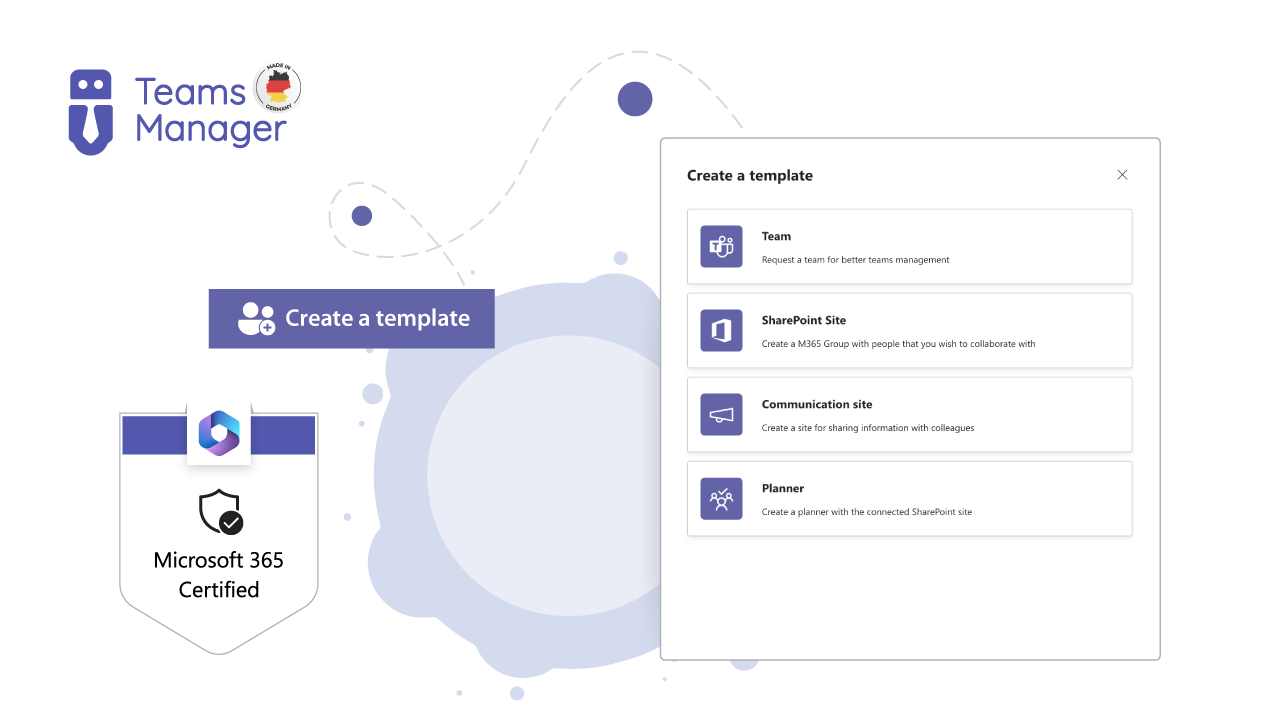
Features
Powerful SharePoint templates for sites, groups and teams provisioning on all SharePoint platforms, with approval workflows and synchronization.
Self Service and Template Engine for SharePoint Sites
With Teams Manager the user can easily request and roll out new SharePoint sites, Micosoft teams and office groups. Even relevant metadata can be queried directly in the process. The rolled out templates and SharePoint pages are based on predefined templates.
Create custom templates for SharePoint sites, groups and Microsoft Teams with just one click. Customize your site, group or team with the use of SharePoint native functionality, e.g.
- Activate Site / Site Collection Features
- Edit Navigation
- Install Apps
- Create Lists and Libraries
- … and much more
Governance automation
| Teams Manager | |
| Request object | |
| Approval workflow | |
| Template catalog | |
| – Download & upload templates | |
| – Custom templates | |
| Policies | |
| – Naming convention | |
| – Retention policies | |
| – two owner policies |
Provisioning
| Teams Manager | |
| Office 365 Groups with SharePoint Sites | |
| Office 365 Planner | |
| SharePoint Team Sites | |
| SharePoint Communication Sites | |
| SharePoint Classic Sites | |
| Microsoft Teams | |
| Yammer Communities |
Information
| Teams Manager | |
| Overview | |
| – Metadata | |
| – Sorting | |
| – Filtering | |
| – Group view | |
| – Full text search | |
| Dashboard | |
| – Groups/Sites/Teams | |
| – Tasks | |
| – Events | |
| – Documents | |
| Webparts | |
| – Site information | |
| – Site/group members | |
| – Sub site information |
Security
| Teams Manager | |
| Privacy | |
| Classification | |
| Guest access |
Templating
| Teams Manager | |
| Teams | |
| – Channels | |
| – Settings | |
| – Tabs | |
| – Apps | |
| Planner | |
| – Predefined Tasks | |
| OneNote | |
| – Predefined Content | |
| SharePoint | |
| – Document libraries | |
| – Lists | |
| – Columns & Metadata | |
| – Folder structures | |
| – Documents & lists items | |
| – Pages | |
| – Groups & permissions | |
| Multi language templates |
Enterprise
| Teams Manager | |
| Teams integration | |
| Microsoft Lists integration | |
| SharePoint Site Blocker | |
| Rest API | |
| Synchronize structure based on templates | |
| PowerApp integration | |
| PowerAutomate integration | |
| Database management | |
| Supports third party solutions (wsps) |
Usability
| Teams Manager | |
| Documentation | |
| Training videos |
30-MINUTE FREE DEMO
Understanding your requirements and objectives is important to us. We listen and work together to set you up with the best tool for SharePoint site templates.

Client testimonials
We are very proud of Teams Manager. Read what our happy customers think about Teams Manager.
More about SharePoint Collaboration
For more information about the Teams Manager and SharePoint Collaboration, please visit our SharePoint Collaboration topic page.