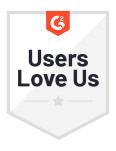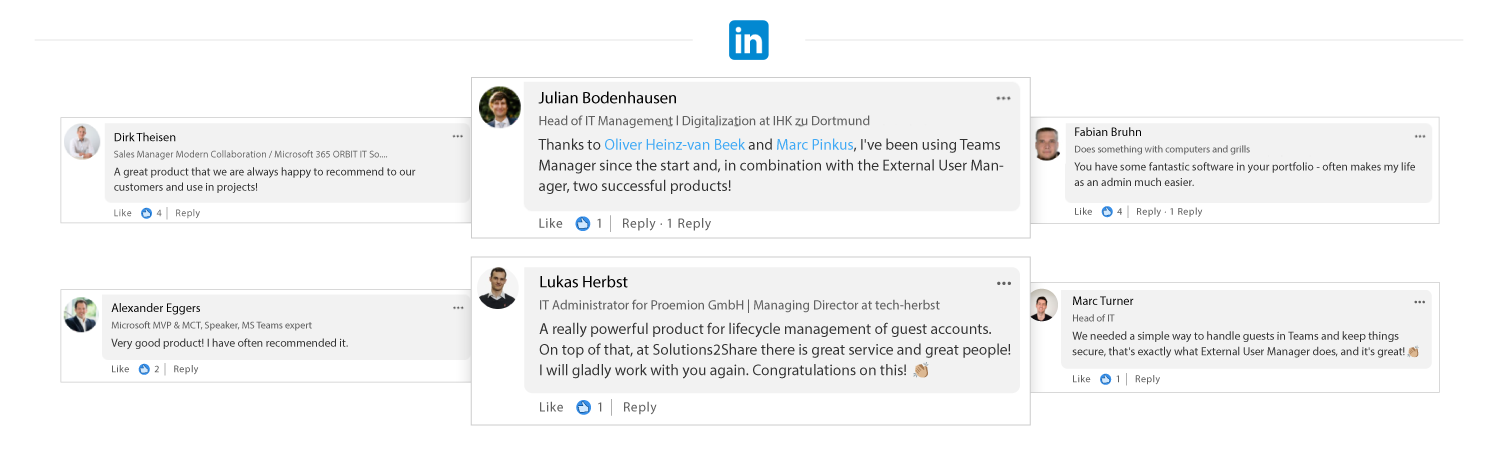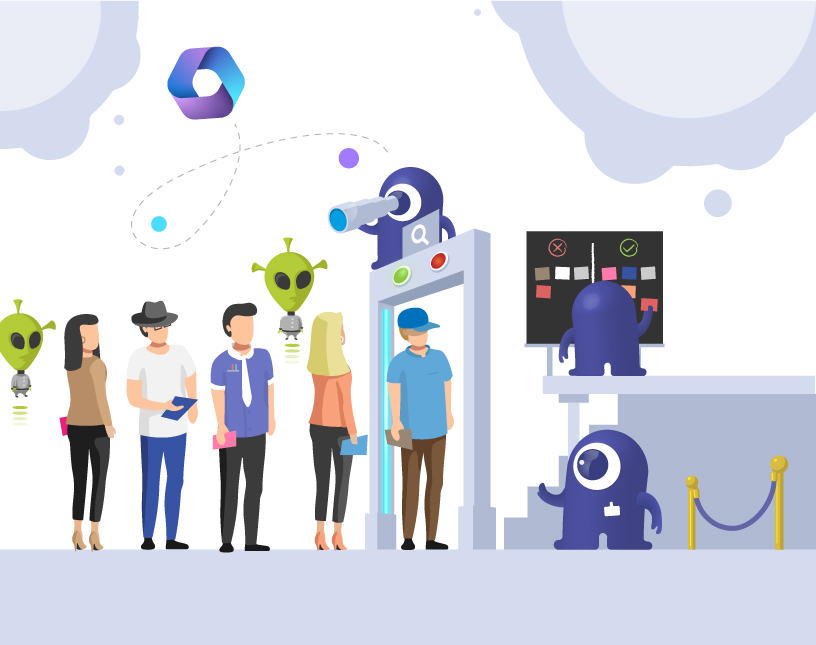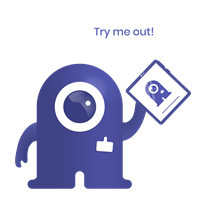Microsoft 365 Guest User Management
The External User Manager gives IT admins all the features they need for better Microsoft 365 guest user management.
Manage and control guest users directly in Teams with the approval process, access review, lifecycles and reports. Set up binding guidelines in the onboarding process to improve security and compliance in Teams and Microsoft 365 groups.
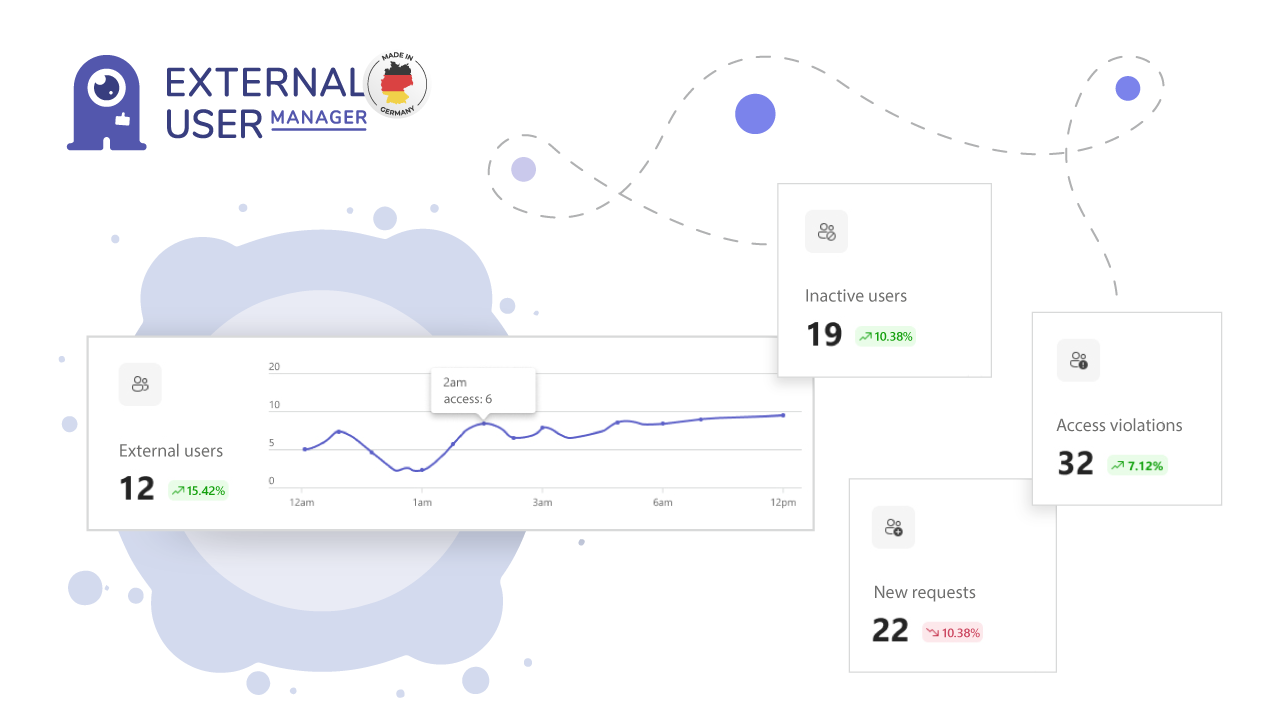
More security and control over your data in Microsoft 365 with guest user management.
Get started with your free trial!
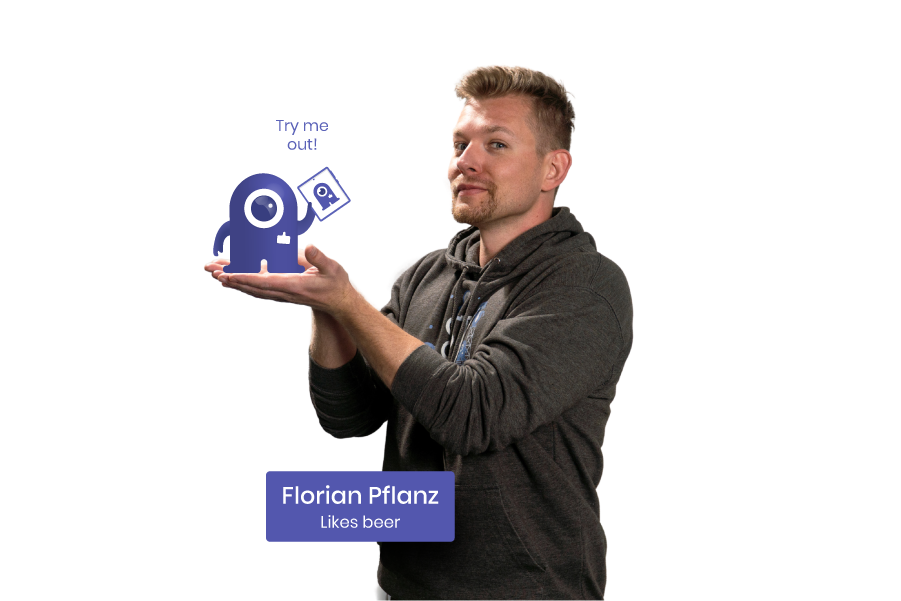
Benefits for M365 Guest User Management with External User Manager
0 %
0 #
0 %
0 %
*for 1,500+ users, with IT consultant 1,400€/day
Manage Guest Access in M365
When working with guest users, it can be easy to lose control over who has access to your Microsoft 365 environment. External User Manager helps to manage guest access in Teams and Microsoft 365 groups.
By implementing an approval process for guest users, you can keep your Microsoft 365 environment secure. The External User Manager offers the following features for this:
- Request access directly in the team
- See a list of all open requests
- Approve or deny requests
- Use a webjob to disable guest access for all teams
- Domain whitelisting/blacklisting
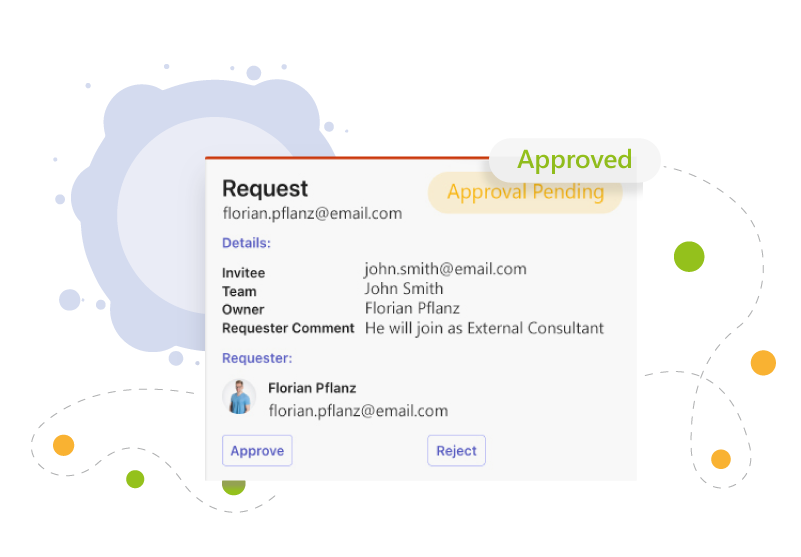
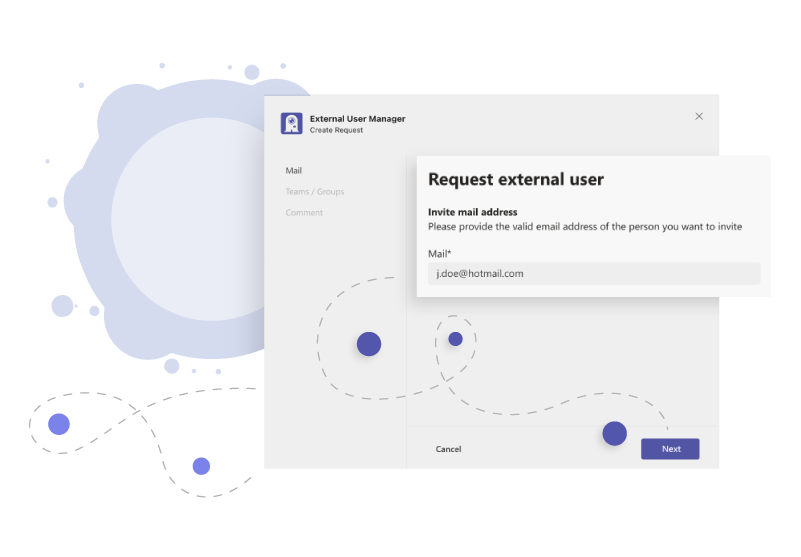
Protect your M365 Environment with Access Review, Lifecycles & Reports
Over the years and past projects, a number of guest users in Teams and Microsoft 365 groups have accumulated. These guest users often remain in the system and continue to have unauthorized access to your data. Consequently, this can pose a risk to your Microsoft 365 security.
However, with the External User Manager, you can regularly check your guest users and ensure the security of your data:
- Configure an access review process
- Remove guest users automatically with lifecycles (based on predefined rules or inactivity)
- Detailed reports (number of guest users, number of inactive users, number of new guest users)

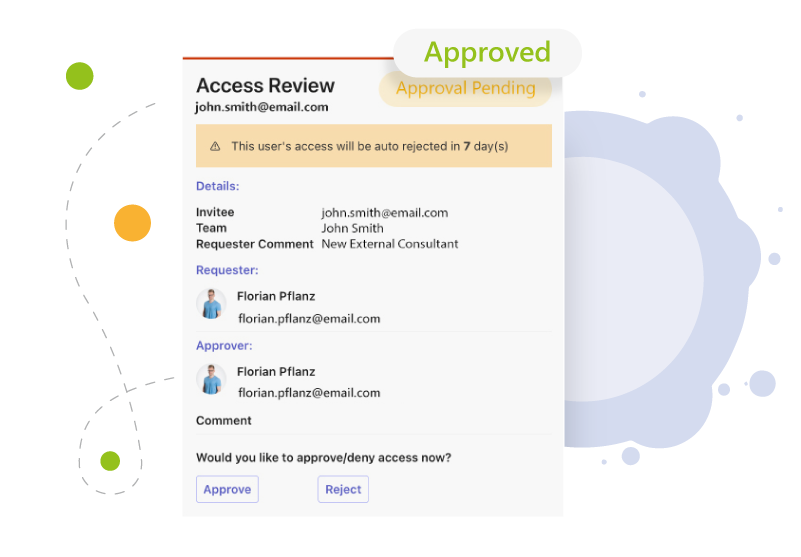
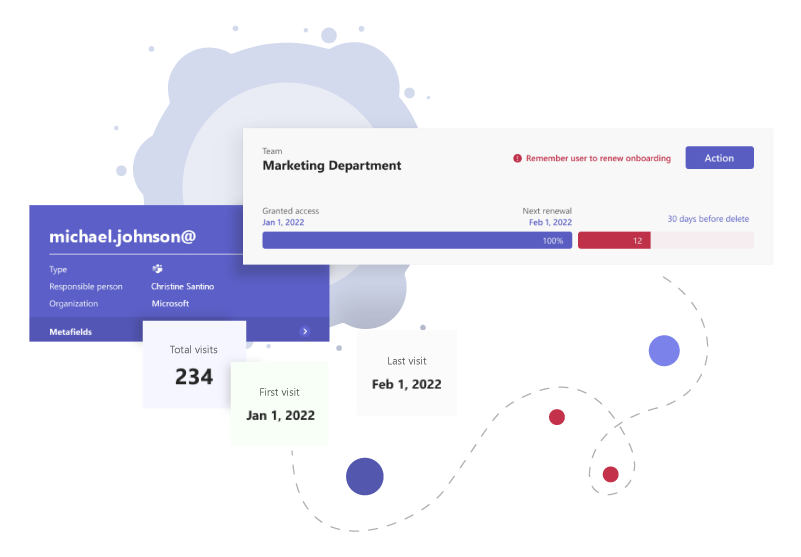
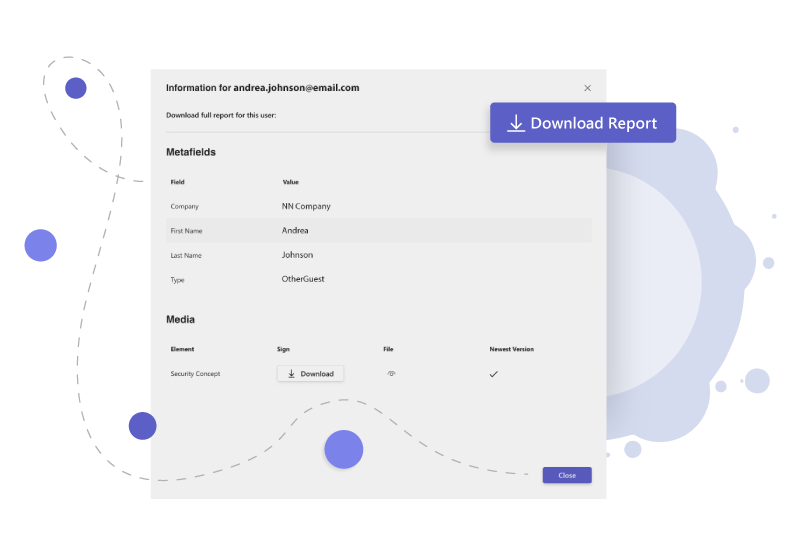
Better Compliance & Security in Microsoft 365
New guest users are often unaware of how to handle sensitive data properly, which can lead to security violations in Microsoft 365. It is therefore important to familiarize your guest users with your regulations and important agreements right from the start.
The Onboarding process of External User Manager helps you keep your Microsoft 365 secure and compliant from the beginning. Set binding guidelines and offer guest users the best start possible. Adapt the Onboarding to your requirements. For example you can:
- Ask the guest user for additional information
- Offer documents to read and sign (GDPR, NDA, etc.)
- Integrate videos to view and sign
- Offer helpful information about your company
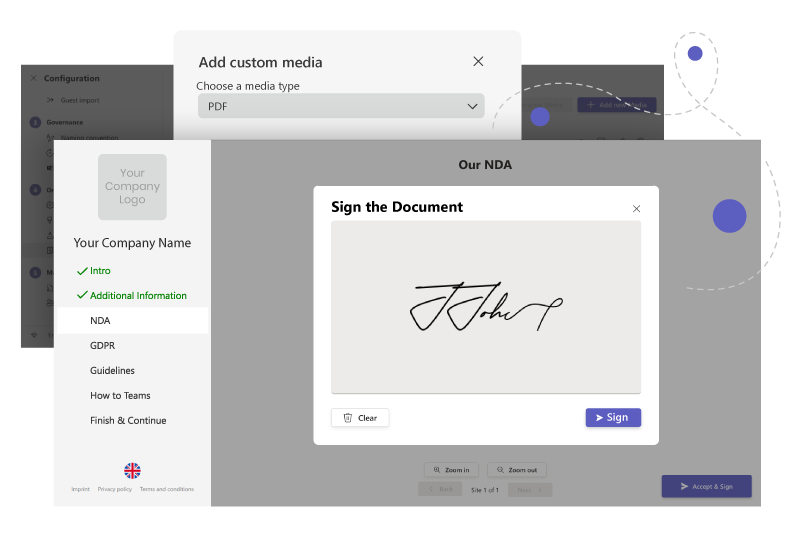
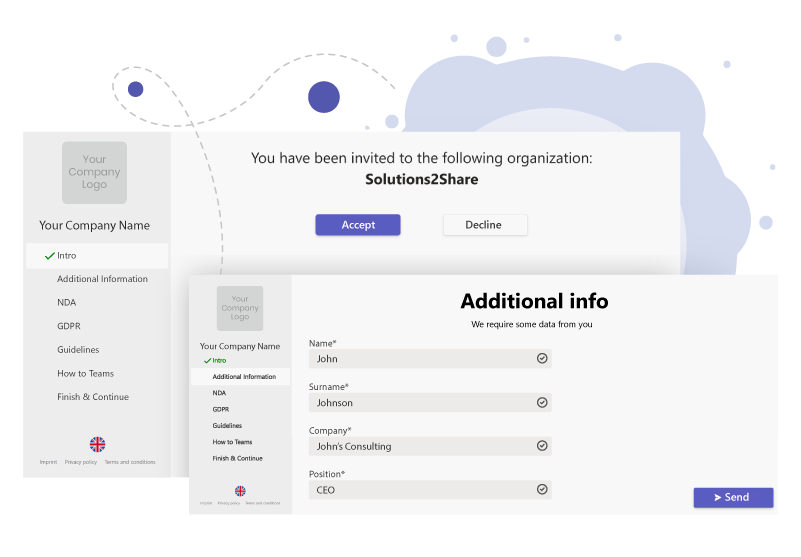
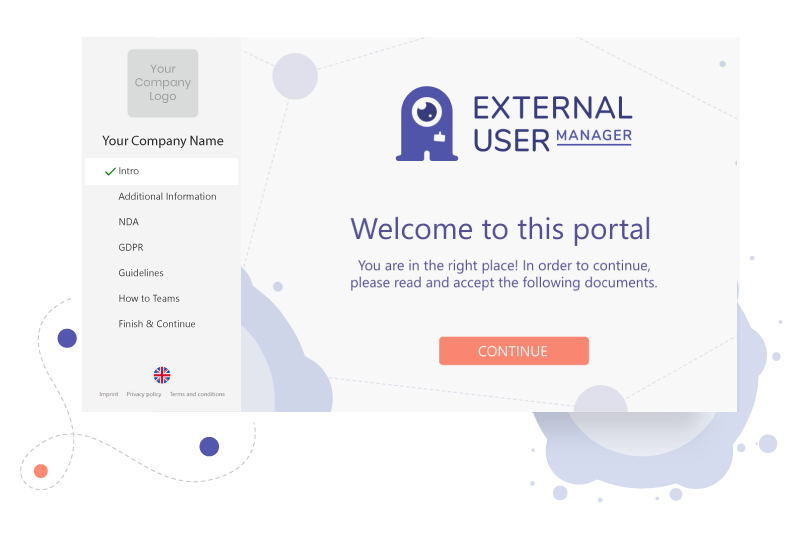
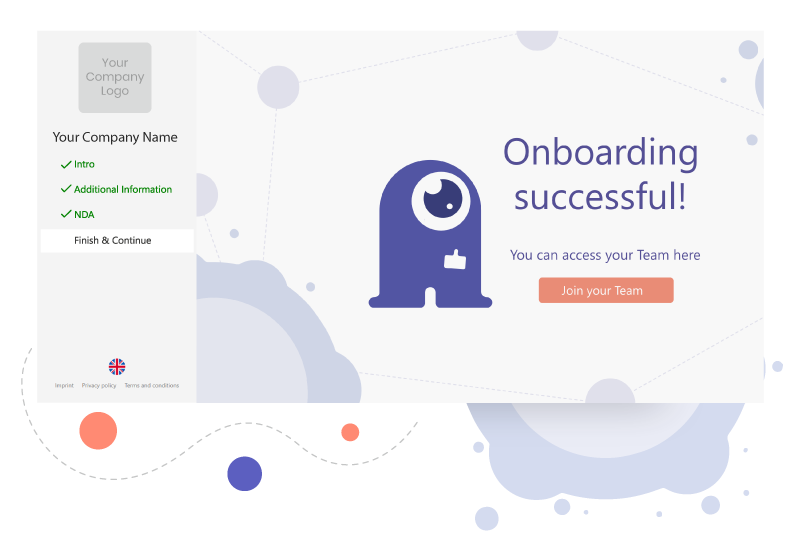
Uncover your Guests on your Tenant in Microsoft Teams and M365
To enable complete Microsoft 365 security administration, the External User Manager also takes into account guests already in the system.
External User Manager checks how many guests are already in Teams and Microsoft 365 groups and are not managed. Through guest import, these guests can be included in the External User Manager management.
- Approve requested users by default
- Skip onboarding
- Auto request after X days
- Status report of already existing guests
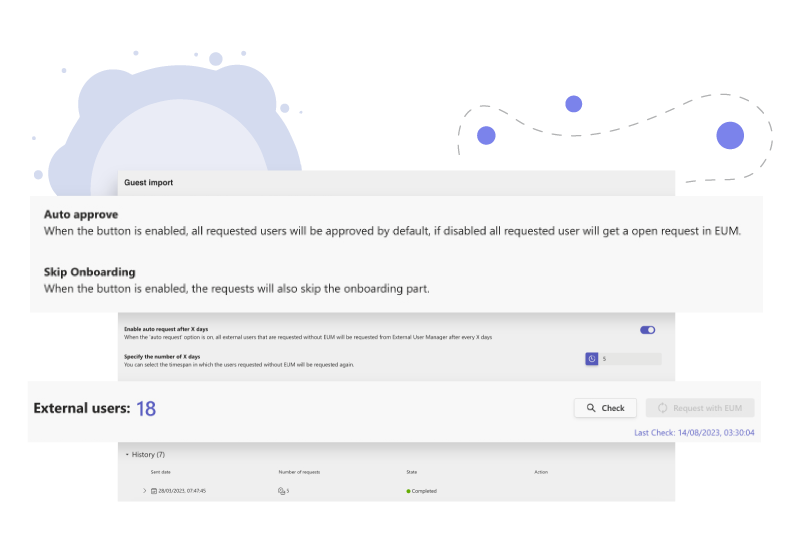
Improve security with easy administration and Microsoft 365 guest management
In this free and non-binding demo, we will show you how the External User Manager can improve your Microsoft 365 guest management and answer all your questions about security and compliance.

How we help with M365 Guest User Management
How to achieve more Security through M365 Guest User Management
Let us introduce External User Manager, our app for easy guest management and security in Microsoft 365.
Features for Microsoft 365 Guest Management
The External User Manager offers you a simple solution for guest management, data protection and security administration.
Better M365 Guest Management with External User Manager - Quick Demo
Protect your Microsoft 365 environment by keeping control of your guests and data.

Client testimonials
We are very proud of the service we provide and stand by every product we carry. Read our testimonials from our happy customers.
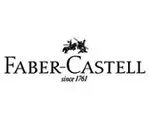







Pricing
Please note: Optional support (External User Manager Small) and mandatory support (External User Medium, Large and XL) is not included.
*Only available as annual subscription. Prices without tax.
Want to buy instead of subscribing? We’ll find a solution – please contact us at [email protected]
Microsoft 365 Guest User Management Features
More about Microsoft Teams Governance
For more information about the External User Manager and Microsoft Teams Governance, please visit our Microsoft Teams Governance topic page.
Blog Posts about Microsoft 365 Guest User Management
Here you can find some of our M365 guest user management related blog posts – learn more about the possibilities with external user services.
M365 Guest User Management FAQ
Frequently asked questions concerning External User Manager and Microsoft 365 guest user management.
What is External User Manager and how does it improve Microsoft 365 security?
External User Manager is a Microsoft 365 app designed to assist IT admins in enhancing security within Microsoft 365. It offers features such as managing and controlling guest users directly in Teams, implementing approval processes, access reviews, lifecycles, and generating reports to ensure better security and compliance.
What features does External User Manager offer for managing guest users in Microsoft 365?
External User Manager provides an approval workflow, access management, lifecycles, and reporting to help maintain control over guest users in Microsoft 365.
How does External User Manager contribute to Microsoft 365 data protection and compliance?
External User Manager aids in ensuring better compliance by offering an onboarding portal with binding guidelines and controls over data access, thus controlling who has access to sensitive data within Microsoft 365.
How does External User Manager reduce manual procedures and workload in Microsoft 365 security administration?
External User Manager automates tasks, reducing the need for manual intervention and decreasing the workload typically associated with managing security in Microsoft 365.
How does External User Manager help in managing guest access across Microsoft 365?
External User Manager facilitates the management of guest access by offering features such as an approval process, domain whitelisting/blacklisting, and the ability to disable guest access for all teams through a web job.
How does External User Manager ensure the security of Microsoft 365 by managing guest users effectively?
External User Manager assists in managing guest users effectively by configuring access reviews, automatically removing inactive guest users, and providing detailed reports on guest user activity.
What pricing plans are available for External User Manager and what features are included?
External User Manager offers Standard, Enterprise, and Small, Medium, Large, and XL plans with varying features such as external user requests, approval workflows, retention policies, lifecycle management, guest import, adoption governance, reporting, and guest history. Pricing ranges from €125/month for Small plans to €1.50/year per user for XL plans, with optional support available for an additional cost.