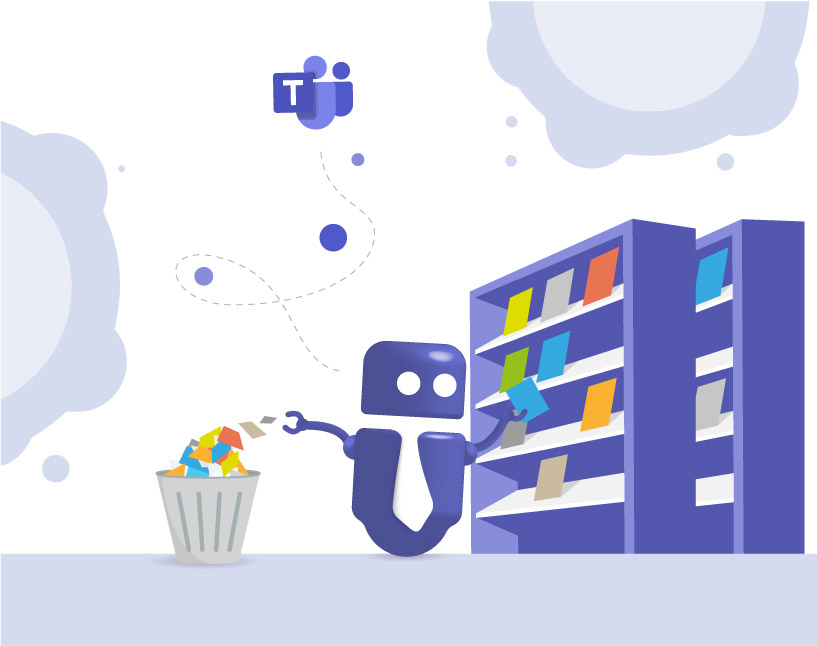Governance for Unmanaged Teams in Microsoft Teams: How to Bring Order to Uncontrolled Environments
Teams Manager‘s „Unmanaged Bot“ addresses the issue of existing teams that were created without following an organization’s naming conventions or lifecycle policies. Such „unmanaged“ teams also often exist from the time period before a governance solution for Microsoft Teams was introduced. With the Unmanaged Bot, organizations can easily migrate existing teams into their governance strategy and apply governance policies to unmanaged teams.
Watch the video to see how to apply governance policies to pre-existing teams in Microsoft Teams:
Why Unmanaged Teams Are a Risk for Your Organization
In many Microsoft 365 environments, hundreds of Teams are created over time – often without clear rules, templates, or approval workflows. These so-called unmanaged Teams are Teams that were created outside your governance structure.
The problem: They often contain sensitive data, have unclear ownership, inactive members, and don’t follow compliance standards. Without central control, the workload for IT administrators grows continuously. The result is sprawl, duplicate Teams, and security gaps.
With a clear governance strategy, these risks can be avoided. But what if many unmanaged Teams already exist?

What Exactly Are Unmanaged Teams?
Unmanaged Teams are Teams that were created without policies or templates – meaning they were not set up via standardized processes like Teams Manager. They don’t appear in the governance overview, use no naming conventions, and lack lifecycle or approval policies.
This often happens when employees are allowed to create Teams manually through the Microsoft interface. In large organizations, this quickly leads to chaos and a lack of transparency.
How Can You Identify Unmanaged Teams?
The first step toward order is visibility. With Teams Manager, you can list and filter all existing Teams in your Microsoft 365 environment.
You can define criteria such as:
- Team age
- Activity level (e.g., no posts in the last 6 months)
- Number of owners
- Number of members
- Assigned templates or policies
This gives you a clear overview of which Teams are unmanaged and where action is needed.
(Tip: In Teams Manager, you can run this analysis in just a few clicks)
How the Unmanaged Bot in Teams Manager Helps You
To bring existing unmanaged Teams under governance retrospectively, the Unmanaged Bot in Teams Manager was developed.
This bot scans your environment for Teams created outside your governance structure. You can then:
- Select which Teams to include.
- Automatically notify team owners to involve them in the governance process.
- Apply templates, naming conventions, and lifecycle rules to each Team.
The process runs automatically and saves significant time compared to manual clean-up.
How Does the Conversion Process Work?
1. Analysis:
The Unmanaged Bot creates a complete overview of all unmanaged Teams in your tenant.
2. Selection:
Choose which Teams to bring under governance, using filters such as activity or age.
3. Owner Notification:
Team owners automatically receive a message asking them to include their Teams in the governance process.
4. Approval & Template Assignment:
Once approved, each Team is automatically assigned a Teams Manager template – including naming conventions, metadata, and lifecycle policies.
5. Completion & Monitoring:
After conversion, all Teams appear in your central Teams Manager governance overview, allowing you to continuously track and manage changes.
What Are the Benefits of Converting Unmanaged Teams?
| Without Governance | With Governance (Teams Manager) |
|---|---|
| Unclear ownership structures | Automatic assignment of responsible owners |
| No naming conventions | Consistent and traceable team names |
| No lifecycle management | Automated archiving or deletion |
| No transparency | Centralized overview of all Teams |
| High manual effort | Automated process with minimal clicks |
Converting unmanaged Teams into governed Teams reduces risks and ensures standardization, compliance, and efficiency across your Microsoft 365 environment.
Real-World Example
A mid-sized company with over 400 active Teams struggled to maintain control. With the Unmanaged Bot, they were able to:
- Identify 120 inactive Teams
- Apply lifecycle policies to 80 Teams
- Standardize and convert 200 Teams into templates
The result: Less manual effort, more control, and a clear reduction in redundant Teams.
FAQ: Common Questions About Unmanaged Teams and Governance
Teams created without predefined templates, naming conventions, or lifecycle policies.
Yes, Teams Manager allows you to define exceptions or manually exclude specific Teams.
Depending on the number of Teams – usually a few hours to a few days.
Yes, the Unmanaged Bot is scalable and supports environments with thousands of Teams.
Why Teams Manager Is the Best Solution for Your Governance
With Teams Manager by Solutions2Share, you get a complete governance solution for Microsoft Teams:
- Automated governance for both new and existing Teams
- Full control over naming conventions, approvals, and lifecycle policies
- Seamless integration directly in Microsoft Teams
- ISO 27001-certified software “Made in Germany”
This ensures lasting order, compliance, and transparency in your Microsoft 365 environment — without manual maintenance.
Learn how Unmanaged Bot can help with your unstructured teams:

Chief Commercial Officer and Governance Specialist at Solutions2Share
Florian Pflanz has more than 8 years of experience with Microsoft 365 and has supported over 250 workshops on Teams governance.
His focus lies on lifecycle management, provisioning, and compliance requirements in regulated industries.
He shares best practices with IT admins and decision-makers to reduce complexity and strengthen secure collaboration in Teams.