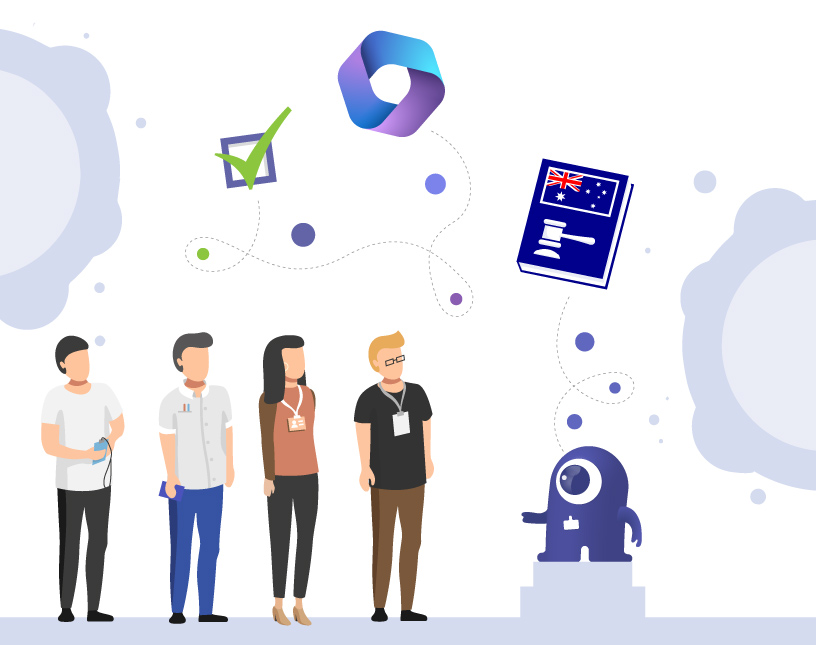Microsoft 365 Guest Access & Compliance in Australia
Microsoft 365 guest access is often used for collaboration with external partners, service providers and customers. Microsoft 365 and Microsoft Teams guest access gives external users quick access to Teams, SharePoint or other applications.
However, guest access also poses risks in terms of data protection and IT security. Uncontrolled guest accounts often remain active even after projects have long been completed. IT loses track of them, and evidence of access rights is missing during audits.
In Australia the Protective Security Policy Framework (PSPF), the Information Security Manual (ISM) and the Privacy Act 1988 impose particularly strict data protection and compliance requirements.
Microsoft 365 guest management in particular shows that many companies are reaching their limits with native Microsoft 365 functions.
In this article I will show you
- what regulatory requirements apply to Microsoft 365 guest access in Australia,
- what risks often arise in practice,
- and how Australian companies can use External User Manager to manage their guest access securely, automatically and in compliance.
In addition, I will introduce you to our local partner OneDot61, who supports Australian companies in the implementation and integration of security solutions.

What legal requirements apply to M365 guest access in Australia?
Australian companies must ensure compliance with national data protection and security standards when using Microsoft 365.
Three frameworks are particularly relevant:
- Protective Security Policy Framework (PSPF): Strict control over who has access to sensitive data.
- Information Security Manual (ISM): Detailed technical measures such as multi-factor authentication, data residency in Australia, and regular reviews of access rights are mandatory.
- Privacy Act 1988: All accesses and their justification must be documented and proven in the event of an audit.
- APRA CPS 234: Information security requirements for financial service providers.
Companies must be able to prove who had access to Microsoft 365 and when, including external users. This requires:
- Clear assignment of permissions
- Comprehensible invitation and approval
- Proof of access duration and purpose
- Protection of data residency (Australia as storage location)
- Use of secure authentication procedures (e.g. MFA)
What are the limits of native M365 features in terms of compliance?
The standard functions of Microsoft 365 quickly reach their limits when implementing Australian compliance requirements:
- Manual invitations: Any team owner can invite guests. IT has no central control.
- No central overview: No dashboard with a complete overview of all M365 guests.
- Lack of automation: Regularly checking and removing guest accesses is time-consuming and prone to errors.
- Security risks: Guest accesses that are no longer needed remain in place and pose a risk.
- Missing or insufficient evidence: Audit trails and reports are missing or must be created manually.
- Data storage cannot be controlled: Control over storage location and data flow is limited.
The result: IT departments work with Excel lists or manual processes. This is error-prone, time-consuming, and not auditable.
What best practices secure M365 guest access in Australia?
To keep Microsoft 365 guest access secure and compliant, Australian organizations should follow these best practices:
- Clear guidelines: Who is allowed to invite guests, what approval processes are required, what data can be accessed.
- Automated workflows: Automate invitations, access checks, and offboarding processes with tools such as External User Manager and minimize manual errors.
- Regular access reviews: Review guest access at least every 90 days to remove orphaned or no longer needed accounts.
- Multi-factor authentication (MFA): MFA protects against unauthorized access, especially for external users.
- Transparent documentation and reporting: Complete audit trails to demonstrate compliance requirements at any time.
These best practices will help you reduce security risks while ensuring efficient collaboration with external partners.
Read more about how to use Microsoft 365 securely and compliantly here: Microsoft 365 Governance in Australia and Microsoft Teams Governance in Australia
How does External User Manager support Australian companies?
External User Manager offers a comprehensive solution to make guest access in Microsoft 365 secure, efficient and compliant for Australian companies:
Automated approval processes
- Domain and role-based control: Only authorized partners and guests are granted access.
- Approval workflows: Every guest goes through a multi-step approval process that meets PSPF and ISM requirements.
Lifecycle management and offboarding
- Automatic access review: Guest access is regularly reviewed at predefined intervals.
- Time-controlled access rights: Guest users can be automatically removed based on predefined lifecycles or inactivity.
Audit trails and reporting
- Complete documentation: All access, approvals and offboardings are automatically logged.
- Detailed reports: Fulfillment of the verification requirements of the Privacy Act 1988.
MFA and security
- Multi-factor authentication: External User Manager can enforce the MFA requirement for guests.
- Data residency: supports the requirement for sensitive data to be stored exclusively in Australian data centers.

What role does OneDot61 play as a local partner in Australia?
Local expertise is crucial for Australian customers. Together with our partner OneDot61, we ensure that:
- regional compliance requirements are correctly implemented,
- best practices for the Australian market are taken into account,
- Microsoft 365 security solutions are implemented professionally and quickly,
- companies have direct access to local support.
With OneDot61, you have a personal contact person right on site. OneDot61 brings extensive experience in cybersecurity and Microsoft 365 in Australia, knows the requirements of the Australian market, and offers individual advice on compliance with PSPF, ISM, and the Privacy Act.
Solutions2Share and OneDot61 combine international experience with regional expertise for practical, secure implementation.
Comparison: Which is better, Native Microsoft 365 or External User Manager?
| Function | Native M365 functions | External User Manager |
|---|---|---|
| Approval workflow for invitations | ❌ | ✅ |
| Central overview of all guests | ❌ | ✅ |
| Time-limited access rights | ❌ | ✅ |
| Automated offboarding | ❌ | ✅ |
| PSPF/ISM compliance | Restricted | ✅ |
| Audit trails and reporting | Restricted | ✅ |
| MFA enforcement for guests | Partial | ✅ |
| Data storage in Australia | Only with configuration | ✅ |
See also: External User Manager vs Microsoft out-of-the-box features
7. FAQ: Microsoft 365 Guest Access and Compliance in Australia
Yes, according to ISM, CLASSIFIED data and access must be stored and managed in Australian data centers. External User Manager can assist with this.
PSPF and ISM recommend checking guest access regularly and deactivating it after 12 months at the latest. The External User Manager can be used to automate both access reviews and the removal of guests.
External User Manager provides automated workflows, MFA enforcement, reporting and other M365 guest management features that can be customized to meet PSPF and ISM requirements.
Yes, existing guest accounts can also be subsequently integrated into compliance management via the guest import function.
With the External User Manager, you can restrict guest access and set up approval workflows so that every invitation is checked.
Australian regulations such as the ISM require that sensitive data is only stored in Australian data centers. External User Manager can assist with this.
With the External User Manager, guest users can be removed automatically using life cycles. The life cycles can be defined based on predefined rules or after inactivity.
Conclusion: Secure M365 guest access with External User Manager & OneDot61
Microsoft 365 guest access is a critical issue for compliance in Australia. Native features alone are hardly sufficient to meet the requirements of the Privacy Act, PSPF, ISM, or APRA.
The combination of External User Manager and the local expertise of OneDot61 offers Australian companies a reliable solution: secure, auditable, and practical.
Book a demo now and learn how to manage guest access in Microsoft 365 automatically and compliantly:

Chief Commercial Officer and Governance Specialist at Solutions2Share
Florian Pflanz has more than 8 years of experience with Microsoft 365 and has supported over 250 workshops on Teams governance.
His focus lies on lifecycle management, provisioning, and compliance requirements in regulated industries.
He shares best practices with IT admins and decision-makers to reduce complexity and strengthen secure collaboration in Teams.