Teams Manager Release: New Features for Adoption & Onboarding (2021)
With our latest Teams Manager adoption release, we’ve added a whole host of features to improve adoption, help with onboarding your users, and generally make your life as an administrator easier. Watch this short video to get an overview, or read on below for the details!
Teams Manager Onboarding
With the new onboarding design, we want to ensure that every Teams Manager user has the best possible onboarding experience. Features include a walkthrough, a welcome page to get started, and a welcome message adaptive card.
The new Teams Manager welcome screen provides a brief overview of the capabilities and offers several direct entry points for more information and tutorials.
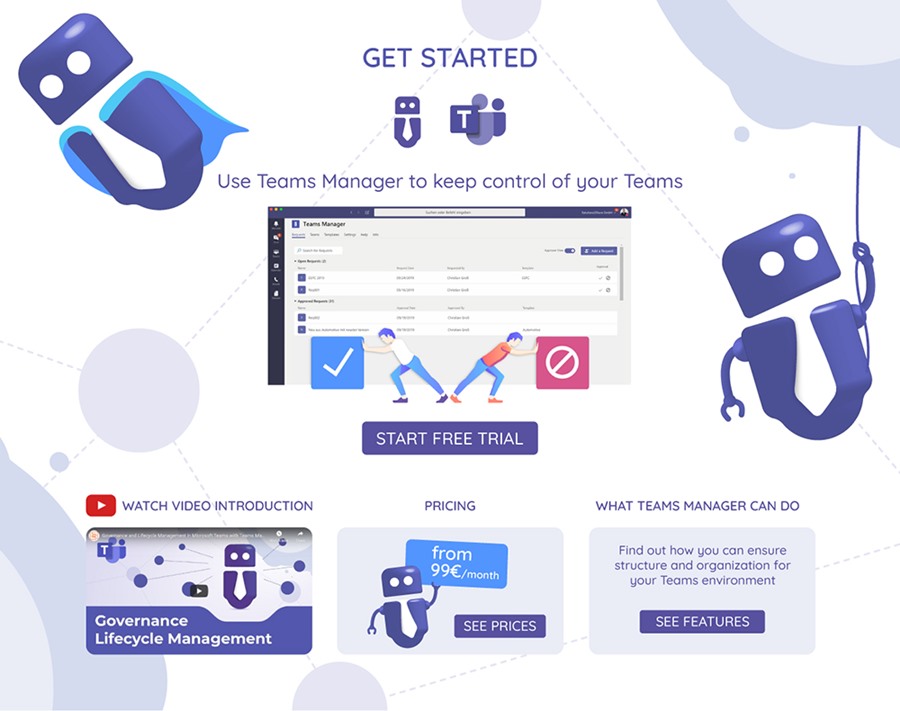
Teams Manager welcomes new users with a message as an adaptive map that gives a brief explanation of the features and suggests steps to get started.
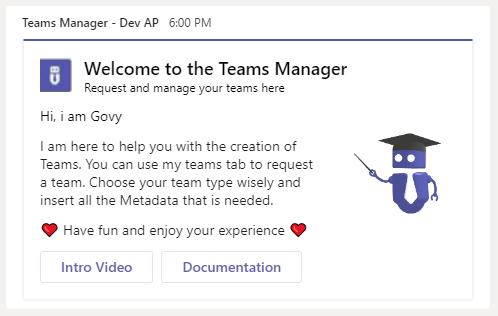
For users who are using Teams Manager for the first time, we now offer a detailed tutorial with explanations of the individual functions. The walkthrough can be deactivated or reactivated at any time.
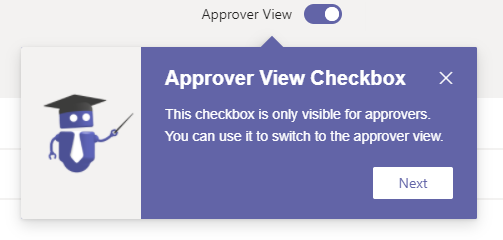
Request help from administrators
Teams Manager requires certain permissions that often cannot be granted by a ‘normal’ user, but only by an administrator. When a ‘normal’ user downloads Teams Manager, a hint is now displayed prompting to send an email to the administrators asking them to grant the required permissions. The hint also allows the user to test Teams Manager with mockup data.

Comments field removed from teams creation
The Comments field is removed from the Create Team dialog box as long as the Teams Manager approval process is not enabled. If the approval process is enabled, i.e. a new team cannot be created directly but must be requested and approved, then the comments field is still mandatory for new team requests.
Banner notice for missing app permissions.
When Teams Manager is missing a permission to be fully functional, a notice is now displayed for admins. This is especially useful for newly added features that require additional permissions to work.
Testing with mockup data
If users do not have the necessary permissions to test Teams Manager live in the organization’s production environment, they can now use mockup data to use all features and test the user experience.
If you want to see the new features of Teams Manager in detail or have any questions about them, why not book a demo!

Head of Marketing & Sales at Solutions2Share – Florian Pflanz has 6 years of M365 experience and has been involved in numerous projects concerning Microsoft Teams governance. In over 200 workshops, he has collected extensive knowledge and best practices regarding Microsoft Teams and companies’ management requirements.




