How Do M365 Users Benefit from Teams Manager and External User Manager?
Digital collaboration in Microsoft 365 is part of everyday work. But many users quickly run into problems:
Teams become cluttered, naming conventions are missing, projects end but inactive teams remain, external guests keep access longer than necessary. The result: chaos, security risks, and unnecessary admin work.
This is where Teams Manager and External User Manager from Solutions2Share come in. They help M365 users complete daily tasks faster, safer, and without waiting for IT.
How can M365 users manage Teams efficiently?
Many users face this challenge: A new project starts, but a team must first be requested from IT. That often takes hours or even days.
With Teams Manager, users can create new teams themselves – quickly, standardized, and compliant:
- Request a new team
- Use a preconfigured template with channels, tabs, and Planner
- Naming conventions are applied automatically
- Team is created instantly – without manual IT approval
Example:
A marketing department was able to launch a campaign team in just minutes instead of waiting for IT approval. Projects start faster and run smoother.
👉 See the templates live in a demo.

How does lifecycle management support M365 users?
After projects end, many Microsoft Teams remain unused. Old data, inactive channels, and outdated teams create confusion.
Teams Manager takes care of the entire lifecycle:
- Notification to team owners after a defined inactivity period (e.g., 60 days)
- Option to reactivate or archive the team
- Automatic deletion after another set period if no action is taken
The same applies to guests. External User Manager reminds owners about expiring guest permissions and automatically removes inactive accounts.
Real-world example:
In an organization with more than 1,000 teams, 20% of outdated teams were cleaned up automatically – with zero manual effort.
👉 Book a demo and see lifecycle rules in action.

What are the benefits of guest management for users?
External guests are essential for collaboration – but also a security risk if they keep access for too long. Without clear rules, users are often unsure how to invite or remove guests properly.
With External User Manager, guest access becomes structured and secure:
- Guests accept compliance and data protection policies during onboarding
- Access is time-limited and regularly reviewed
- Owners or designated users can approve guest access
- Expired guests are removed automatically
This ensures data protection and compliance with internal and external regulations.
👉 Try secure guest onboarding in a demo.
How do M365 users increase productivity with automated processes?
By using templates, clear naming conventions, and automated lifecycles, users save time every day. Projects start faster, IT dependencies decrease, and with a clean workspace, information is easier to find.
In short, M365 users benefit from:
- Fast team creation without IT bottlenecks
- Clear naming rules and governance policies
- Automatic cleanup of old teams and guests
- Higher security and compliance in daily work
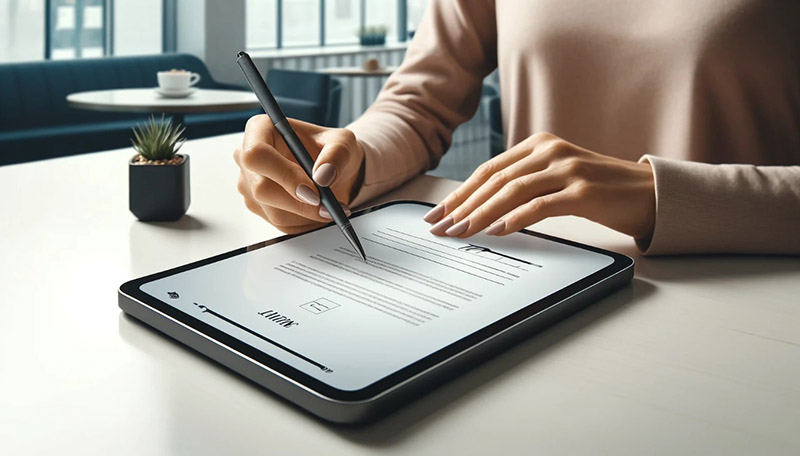
Why choose Solutions2Share as your partner?
Solutions2Share has been developing governance solutions for Microsoft 365 for years. With more than 60,000 installations worldwide and over 1 million users, our apps are among the most widely used governance solutions in Microsoft Teams.
Our expertise is built on:
- 12+ years of Microsoft Teams governance experience
- 200+ workshops with companies across industries
- Extensive development background focused on Microsoft 365
We understand the real challenges M365 users face – and provide the right solutions.
How to get started with Teams Manager and External User Manager?
Getting started is simple:
- Book a demo – See the most important features live.
- Start a trial – Install the apps directly from the Microsoft Store.
- Plan your rollout – Together we define the right governance strategy for your company.
FAQ about Teams Manager & External User Manager
Archiving makes a team read-only, data remains available. Deleting removes the team permanently.
Best practice: every 90 days. With External User Manager, this process is fully automated.
Teams Manager allows you to define prefixes, suffixes, and specific patterns (e.g., department + project name).
You’ll see how Teams Manager and External User Manager solve common M365 problems in real-world scenarios – live and practical.
Working more productively in Microsoft 365?

Chief Commercial Officer and Governance Specialist at Solutions2Share
Florian Pflanz has more than 8 years of experience with Microsoft 365 and has supported over 250 workshops on Teams governance.
His focus lies on lifecycle management, provisioning, and compliance requirements in regulated industries.
He shares best practices with IT admins and decision-makers to reduce complexity and strengthen secure collaboration in Teams.






