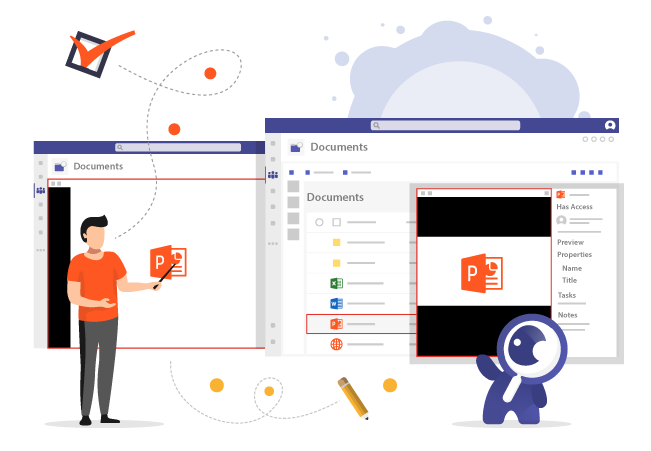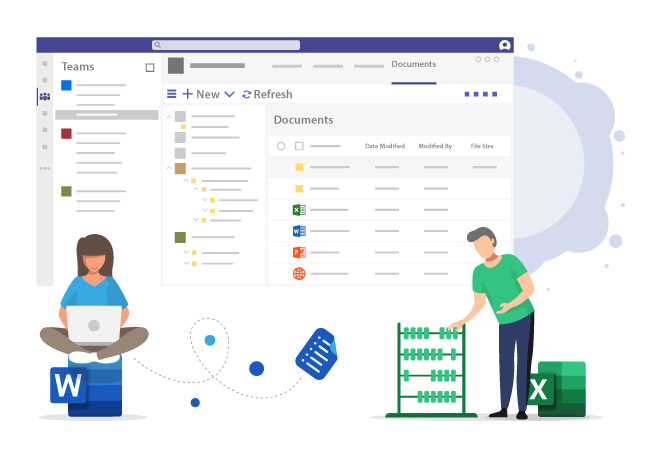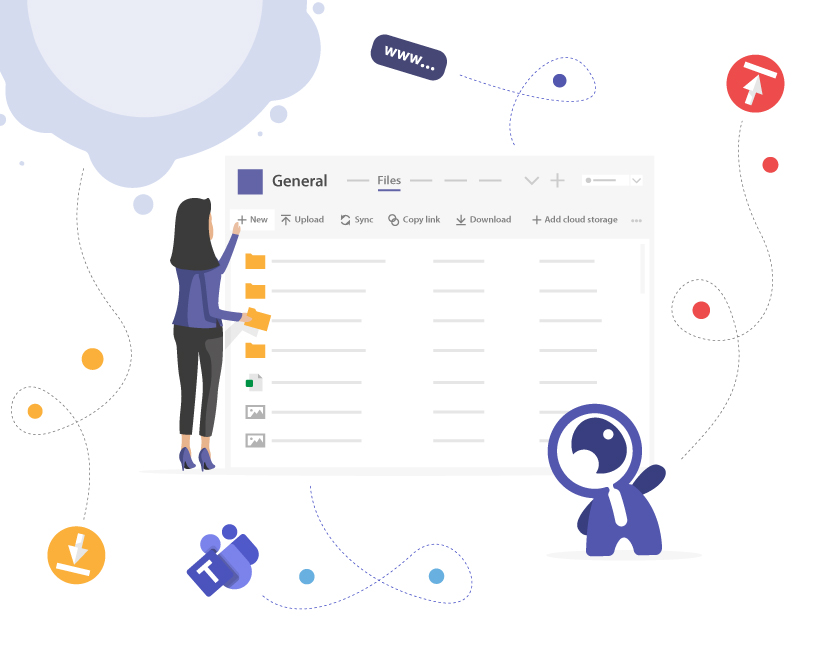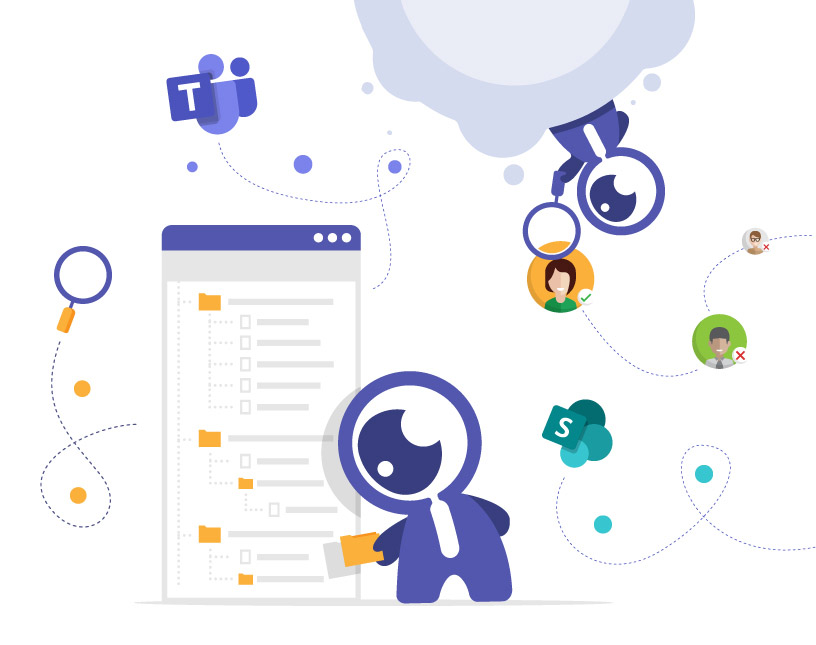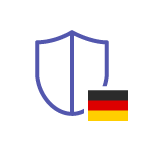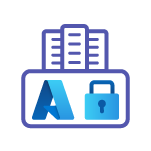Microsoft Teams File Management
File Explorer and File Management with File Manager for Microsoft Teams

Features
Maintain control over all files and the assignment of rights. Give your users a familiar overview of all relevant files and work together more efficiently with the File Manager’s advanced functions for Microsoft Teams file management.
File Management for Microsoft Teams
Bring the full power of SharePoint file management directly to Teams.
Explore document libraries and folder structures, create custom views, share documents both internally and externally directly from Teams.
Assign tasks, notes, or metadata to documents and get a quick document preview of any data type.
File exploring
| Teams Standard | Starter | |
| Document library tree view navigation | ||
| Folder navigation | ||
| Custom views | ||
| Document properties | ||
| Permission overview | ||
| Drag&Drop |
File handling
| Teams Standard | Starter | |
| External sharing (Coming 2023) | ||
| Moving / coping between Teams / doclibs and folders | ||
| Uploading direct in folder structure | ||
| Chat on document (Coming soon) | ||
| Edit metadata (Coming soon) |
File creation
| Teams Standard | Starter | |
| All Microsoft file types |
Document preview
| Teams Standard | Starter | |
| Microsoft formats | ||
| Google formats | ||
Client testimonials
We are very proud of our Microsoft Teams file management tool. Read what we have already received as feedback.
Pricing
*Only available as annual subscription. Prices without tax.
Want to buy instead of subscribing? We’ll find a solution – please contact us at [email protected]
Microsoft Teams File Management Blog Posts
Here you can find some Microsoft Teams file management and File Manager related blog posts.
File Management FAQ
A list of frequently asked questions concerning File Management in Teams.
Is there a File Explorer for MS Teams?
Unfortunately there is no File Explorer for MS Teams. With the help of additional apps you can add a files tab in Teams and view the recently used documents. You can also access your personal OneDrive from here.
The File Manager offers a familiar File Explorer folder structure fully integrated in Microsoft Teams.
Where do I find the documents in a Microsoft Teams team?
Click on a team. Within this team you will find the files tab in the respective channel. Here you will find all documents that have been stored in the team.
If you want an overview of all documents stored in your Microsoft Teams, we recommend downloading File Manager.
How can I synchronize files from SharePoint or Teams on my computer?
In Microsoft Teams, click on “Sync” in the Files tab of the respective channel.
You can find instructions on how to do this here:
https://support.microsoft.com/en-us/office/sync-sharepoint-and-teams-files-with-your-computer-6de9ede8-5b6e-4503-80b2-6190f3354a88
More about Teams Collaboration
For more information about the File Manager and Teams Collaboration, please visit our Teams Collaboration topic page.