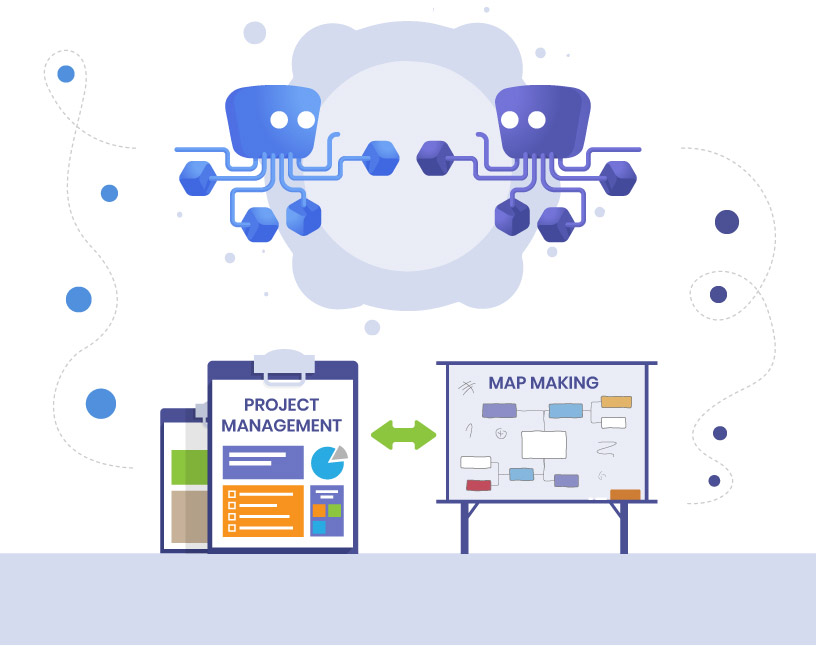Mind Mapping and Project Management: A Powerful Combination
Project management is a complex and multifaceted field that requires careful planning, organization, and execution. Mind mapping has emerged as a powerful tool for project managers, aiding in everything from brainstorming ideas to breaking down the project into smaller, manageable pieces. In this blog post, we’ll explore how mind mapping can be used in project management, the benefits it offers, and tips for making project management mind maps.
What is Mind Mapping?
A mind map is a diagram used to visually organize information. It starts with a central idea or theme and expands outward to include related subtopics, concepts, and details. Mind maps are also a great tool for making decisions, organizing ideas, and enhancing productivity.
How to Use Mind Mapping for Project Management
Mind mapping in project management isn’t just a trend; it’s a practical and effective way to manage your project. Here’s how you can use mind mapping for project management:
1. Create a Project Plan
- Brainstorm Ideas: Use a mind map to brainstorm project requirements, scope, deliverables, and stakeholders.
- Organize Information: Break down the project into smaller parts, organizing ideas, and creating a project planning map.
- Assign Tasks: Assign specific tasks to team members, linking one mind map to another for different project management stages.
2. Visualize Project Scope
- Define Project Scope: Use mind maps to visualize the scope of your project, including project outcomes, project stakeholders, and project deliverables.
- Manage Complex Projects: For a complex project, a mind map allows you to see the entire project at a glance, helping you not to get overwhelmed.
3. Track Project Progress
- Project Schedule: Create a mind map to outline the project schedule, including timelines and milestones.
- Monitor Progress: Refer to the mind map throughout the project to track progress and make necessary adjustments.
4. Collaborate with Team Members
- Share Ideas: Mind maps can help project managers and team members collaborate, share ideas, and work on specific project aspects.
- Online Mind Mapping: Use online mind mapping software to collaborate in real-time with team members.
Benefits of Mind Mapping in Project Management
Mind mapping for project management offers several benefits:
- Enhanced Productivity: Mind maps can help project managers organize information, plan projects, and enhance overall productivity.
- Improved Task Management: Breaking down the project into smaller tasks makes it easier to assign and manage.
- Better Stakeholder Communication: Visualizing project stakeholders and their roles helps in proper project communication.
- Flexible Planning: Mind maps are a flexible tool that can adapt as the project advances, from initial brainstorming to final deliverables.
Recommended Mind Mapping Tools for Project Management
Choosing the right mind mapping tool can make a significant difference in your project management process. While there are many mind mapping tools available, we want to highlight a few, including a special recommendation for MindMap by Solutions2Share.
MindMap by Solutions2Share
MindMap by Solutions2Share is a powerful tool designed specifically for integration with Microsoft Teams. It offers unique features that make it an excellent choice for project managers:
- AI-Driven Idea Visualization: This sophisticated AI system intelligently captures and organizes your thoughts, making the management of intricate concepts effortless. Imagine having a co-worker who grasps your project just as deeply as you.
- Immediate Group Engagement: Through MindMap’s live capabilities, you can circulate ideas, get on-the-spot reactions, and see your endeavors progress in real-time. It’s a fresh perspective on team dynamics.
- Connectivity with Teams Channel & Planner: MindMap now connects seamlessly with Microsoft Teams and Planner, fostering a cohesive workflow that maintains team unity. Achieve effortless productivity.
- Reliable Hosting: Rely on MindMap’s foundation in Microsoft Azure for top-notch data safeguarding and supreme IT security.

Mind mapping tools are essential for successful project management, and choosing the right tool can enhance your ability to plan, organize, and execute projects. MindMap by Solutions2Share is a standout option, offering seamless integration with Microsoft Teams and a range of features tailored to project management needs.
Whether you’re a project manager looking to organize ideas, define project scope, or collaborate with team members, MindMap by Solutions2Share offers a comprehensive solution.
Try MindMap by Solutions2Share today and discover how it can transform your project management process!

Head of Marketing & Sales at Solutions2Share – Florian Pflanz has 6 years of M365 experience and has been involved in numerous projects concerning Microsoft Teams governance. In over 200 workshops, he has collected extensive knowledge and best practices regarding Microsoft Teams and companies’ management requirements.