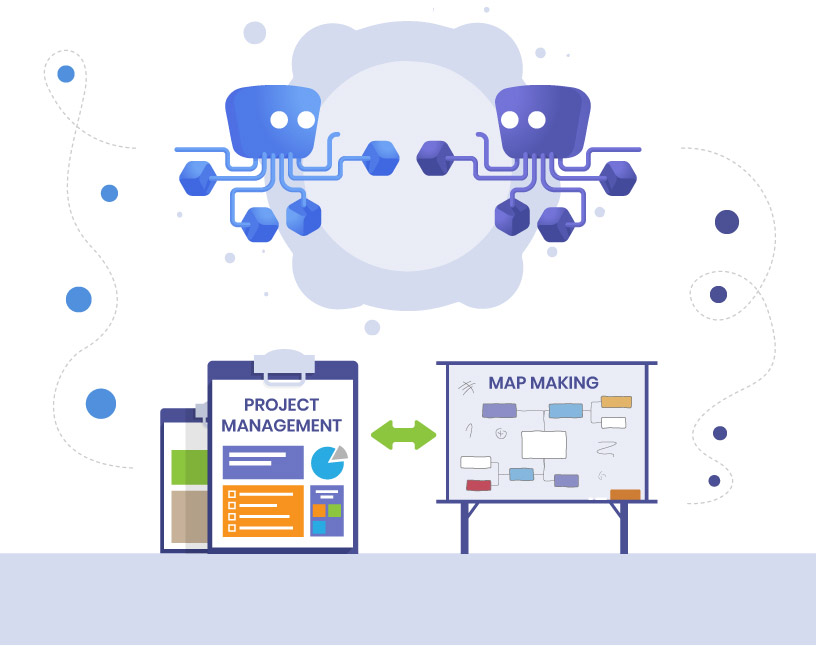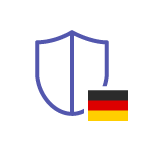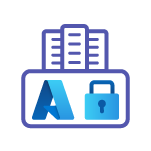AI Mindmap in Microsoft Teams for Your Ideas
Create AI Mindmaps in Microsoft Teams with MindMap - the Powerful and Fully Integrated Mindmap Tool
Features
Easy to use and Teams integrated mindmap tool to collect and organize your ideas.
Enjoy effortless AI Mindmapping
Leverage the power of AI to create mindmaps in Microsoft Teams without big effort.
Our advanced AI tool fills up the mindmap for you, helping you visualize complex ideas with ease.
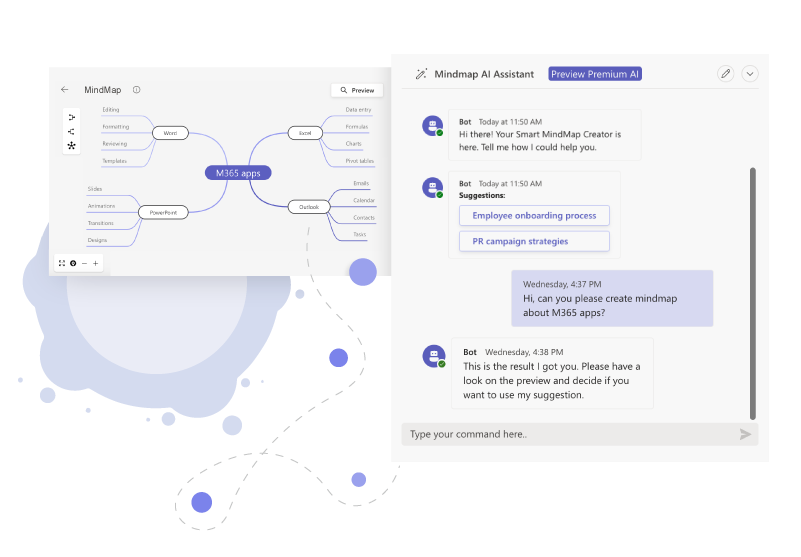
Collaborate in Real-Time
Enhance your team’s productivity with real-time collaboration.
Create AI mindmaps in Teams, make instant feedback and adjustments, fostering a more dynamic and efficient planning process.
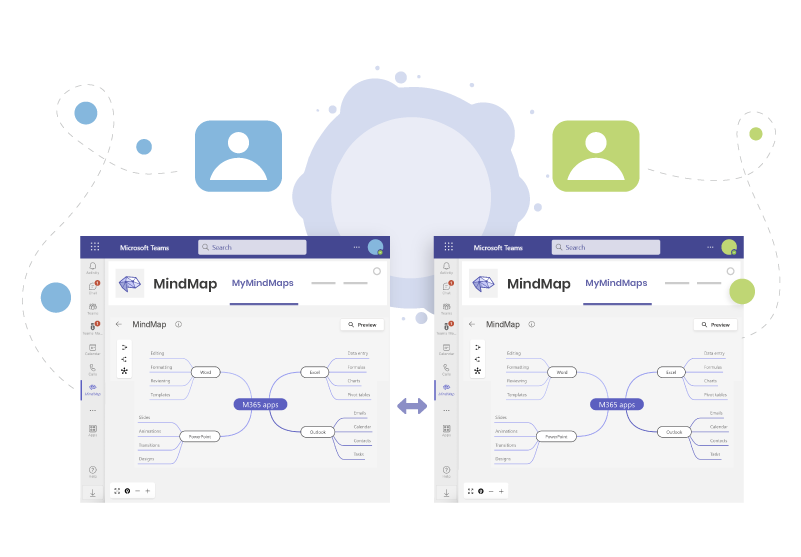
Create Tasks in Microsoft Planner
Streamline your workflow with seamlessly creating Tasks from MindMap directly in Microsoft Planner.
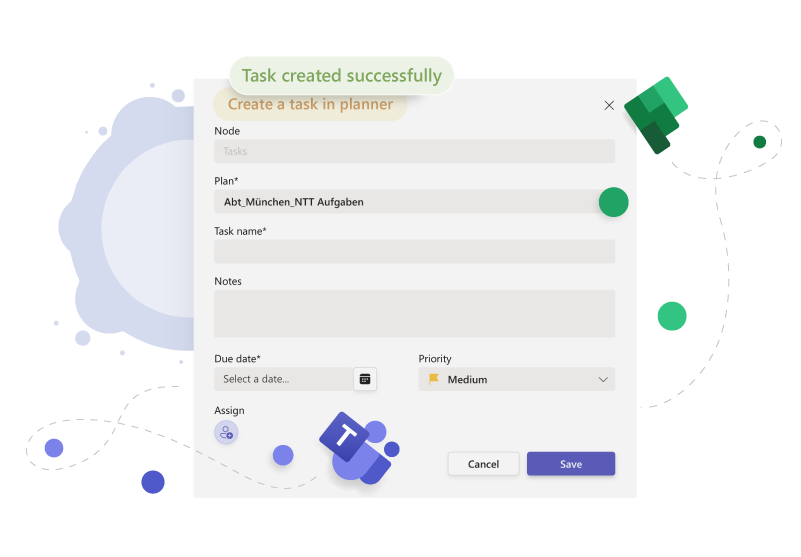
Mindmap tool
| MindMap | |
| Create AI mindmaps in Microsoft Teams | |
| Add notes (Checklists, HTML, etc.) | |
| See preview of notes | |
| Set references | |
| Import/Export | |
| Add in Teams channel | |
| Add emojis | |
| Private mindmap | |
| Search |
Usability
| MindMap | |
| Drag and drop | |
| Zoom | |
| Collapse and expand childs | |
| Center root topic | |
| Set child as editor root |
Solutions2Share voices
We are very proud of the service we provide and stand by every product we carry. Read why we are convinced of MindMap for Microsoft Teams.
Pricing
*Only available as annual subscription. Prices without tax.
Want to buy instead of subscribing? We’ll find a solution – please contact us at [email protected]
Blog Posts about Microsoft Teams Mindmaps
Here you can find some of our MindMap and Microsoft Teams mindmaps related blog posts.
Mindmaps in Microsoft Teams FAQ
A list of frequently asked questions concerning MindMap and Mindmaps in Teams.
Where is the data created in MindMap stored?
Data created in MindMap is stored in Microsoft 365 Azure with Solutions2Share, since MindMap is provided as a SaaS solution. For customers who prefer to store data exclusively within their own Azure environment, a self-hosting option is available starting from 500 licenses.
What are the costs associated with using MindMap in Microsoft Teams?
You can find pricing details and available options in the Microsoft Teams App Store. To view them, simply open Microsoft Teams and access the Teams App Store.
How does the MindMap subscription work?
The MindMap subscription is based on a monthly plan, which can be adjusted at any time. For more details, you can visit the following link: Increase or reduce licenses.
Is technical support included with the subscription?
Yes, technical support is available. If you have any questions related to support, you can access the support chat on this website. Click on the chat bubble located in the corner of the page to start a conversation.
How do users install MindMap in Microsoft Teams?
All documentation and tutorials related to MindMap can be found here: MindMap Documentation and Tutorials.
Can mindmaps in Microsoft Teams be shared within and outside the company?
Mindmaps can be shared all over Microsoft Teams. They can be added as a tab inside a Teams channel, shared with individuals, or even with guests, provided that they have access to your Microsoft Teams environment.
More about Teams Collaboration
For more information about MindMap and Teams Collaboration, please visit our Teams Collaboration topic page.