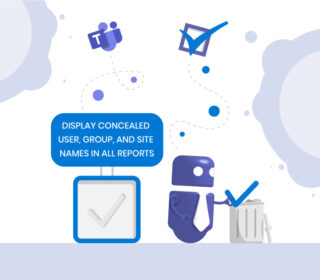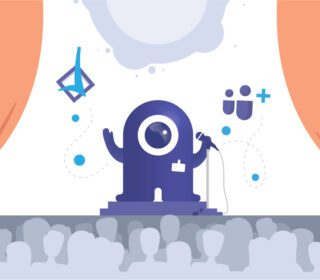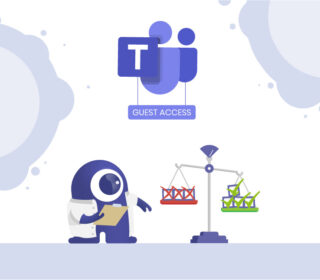Microsoft Teams governance and administration are both important for security and functionality. Let’s take a look at which parts are most important and what organizations should establish before rolling out Microsoft Teams.
Read moreLearn about various collaboration and compliance settings, security and safety settings in Microsoft Teams.