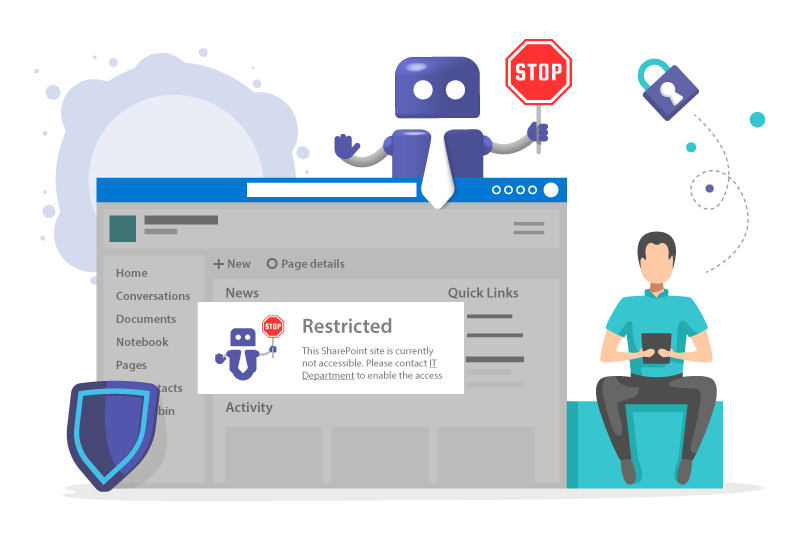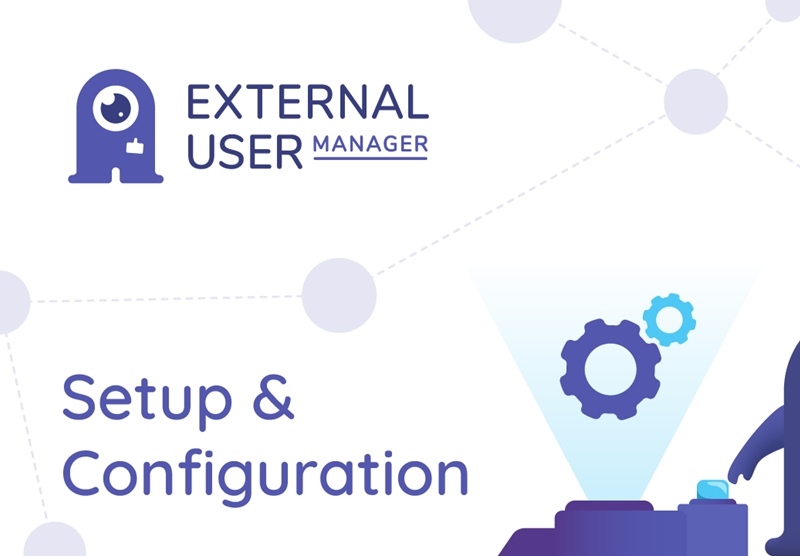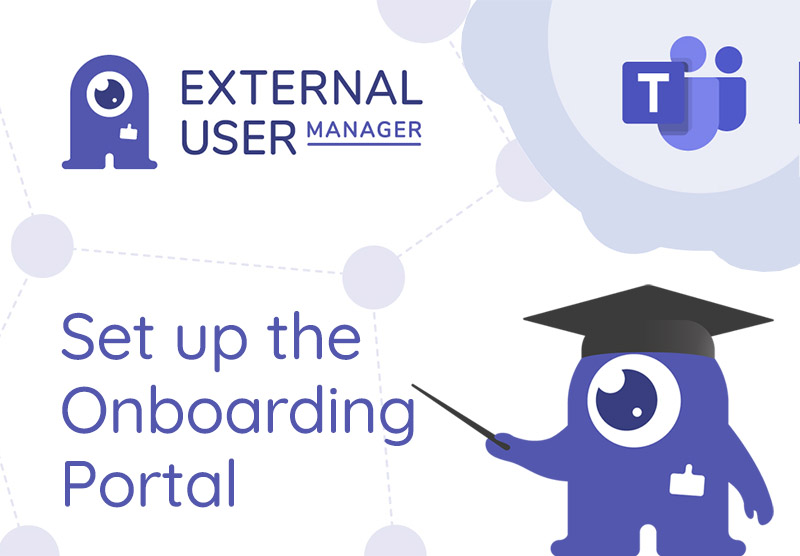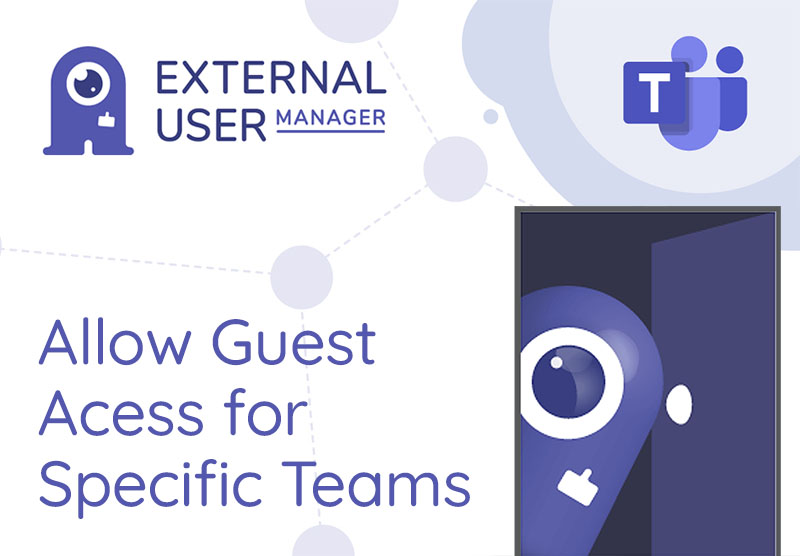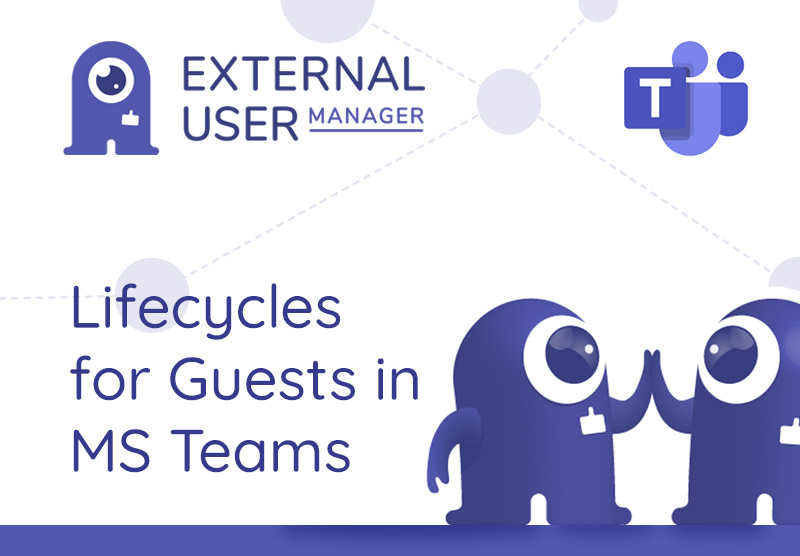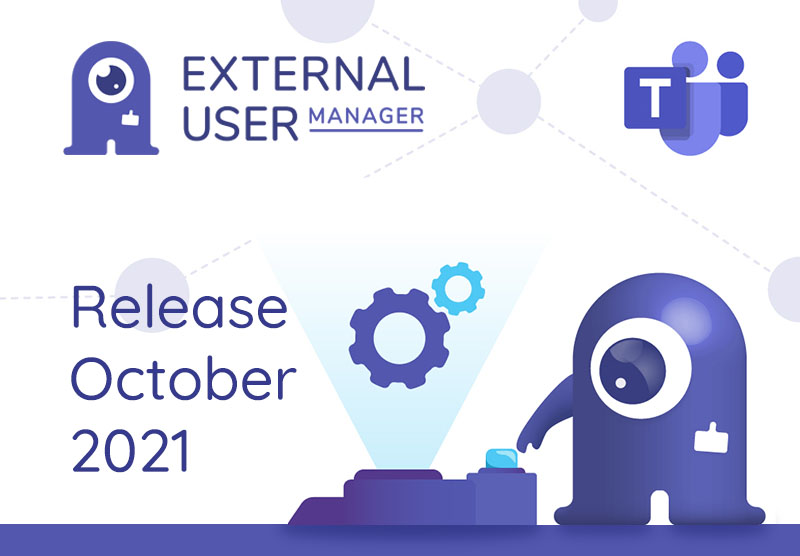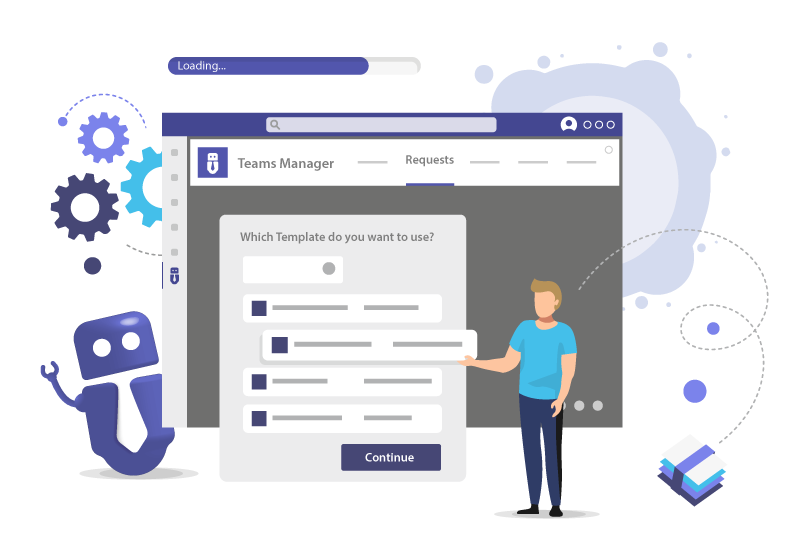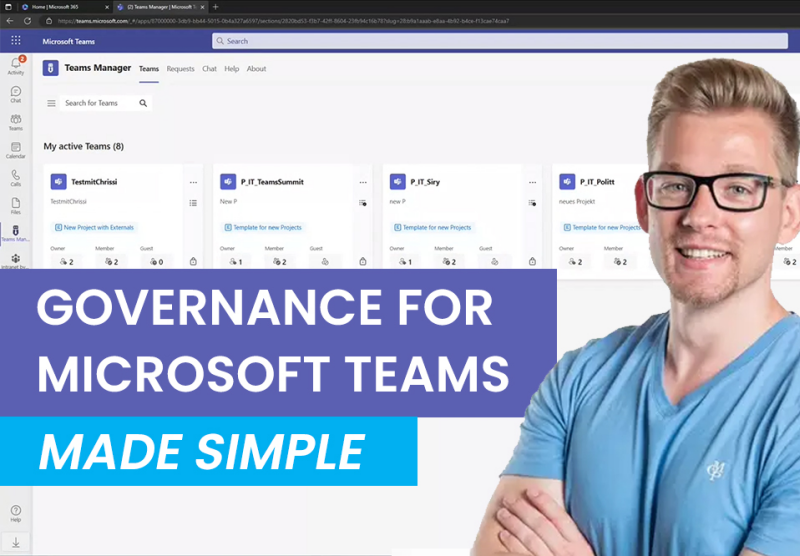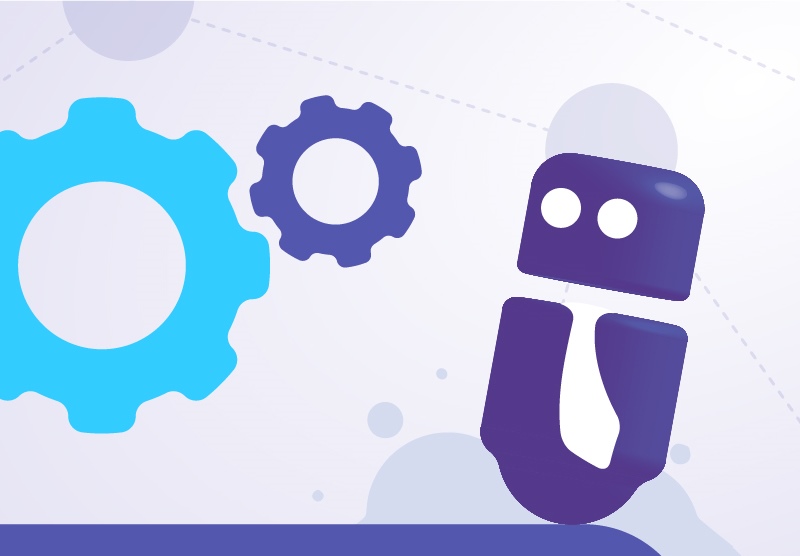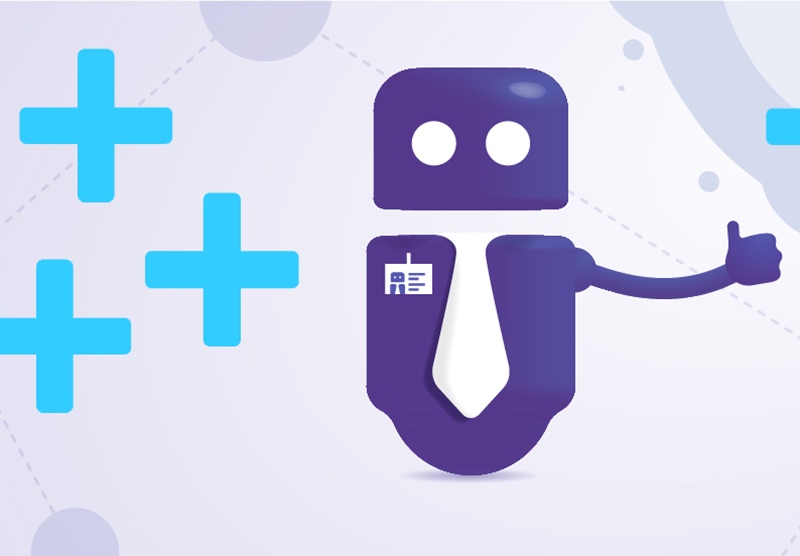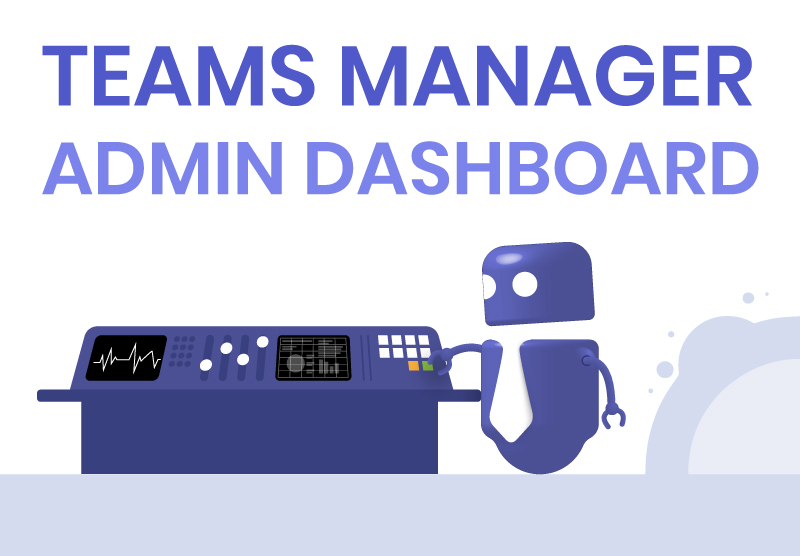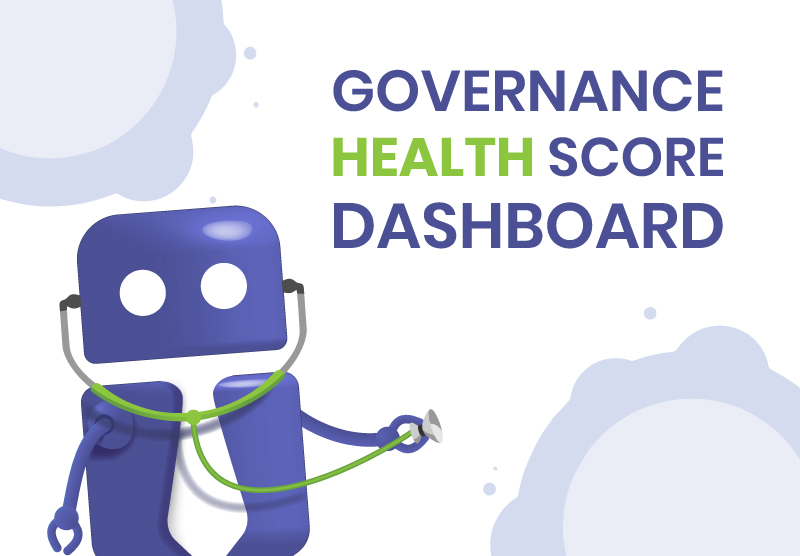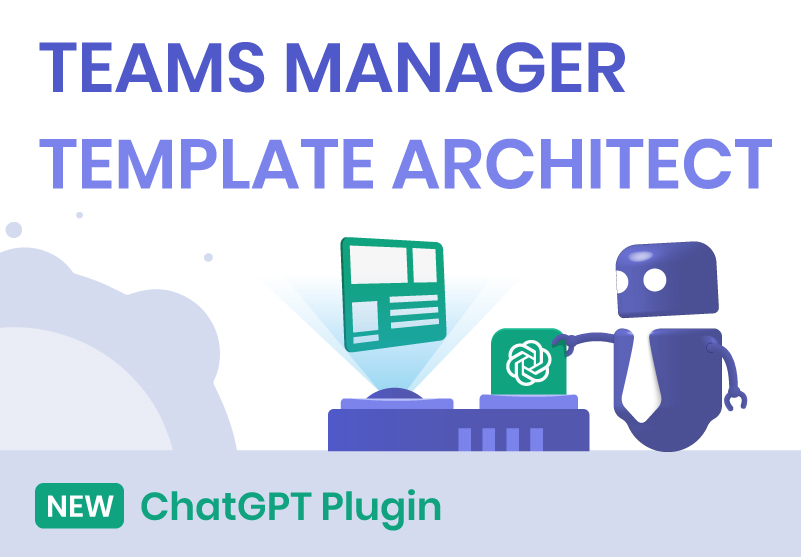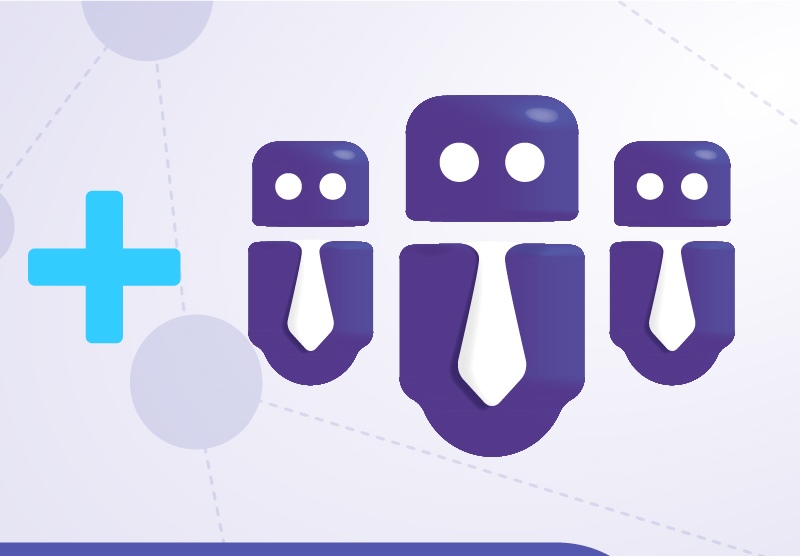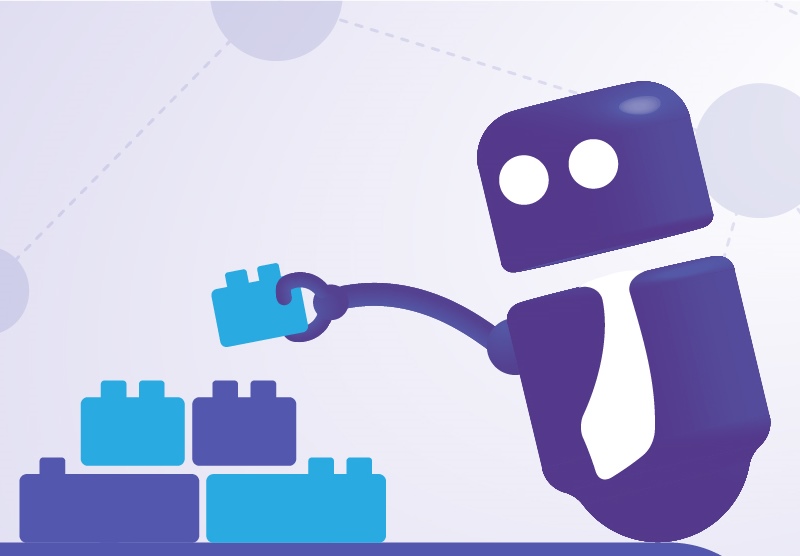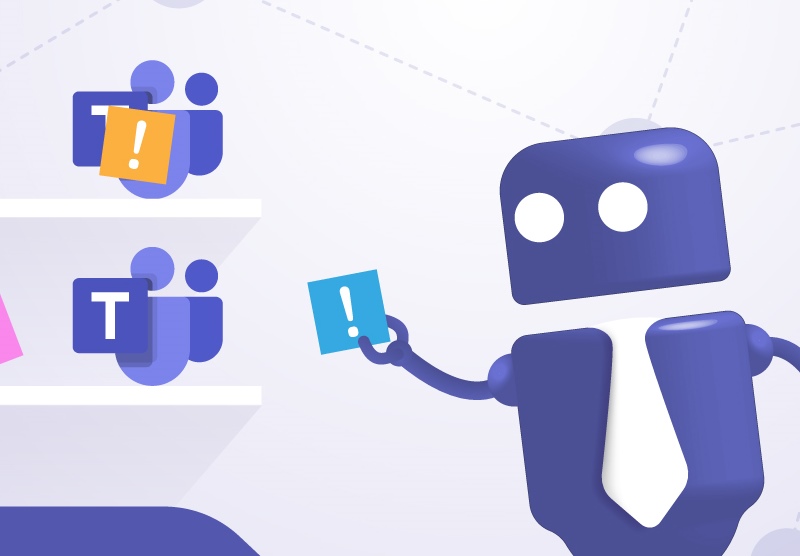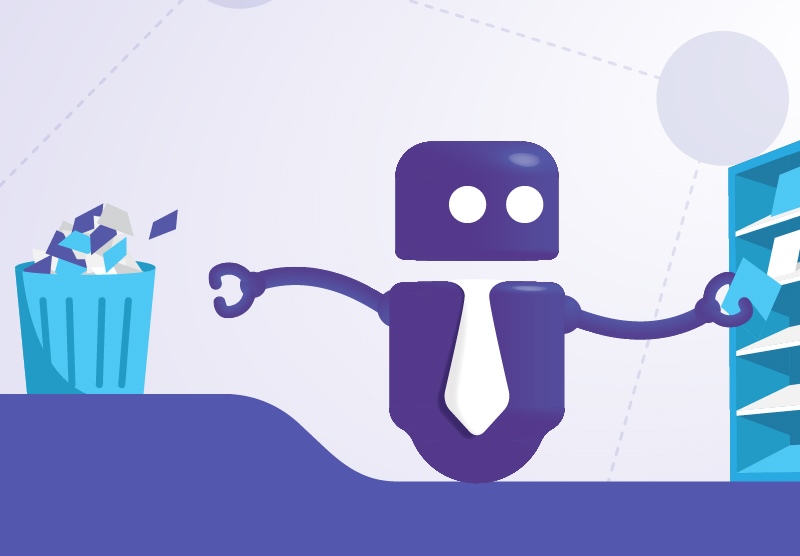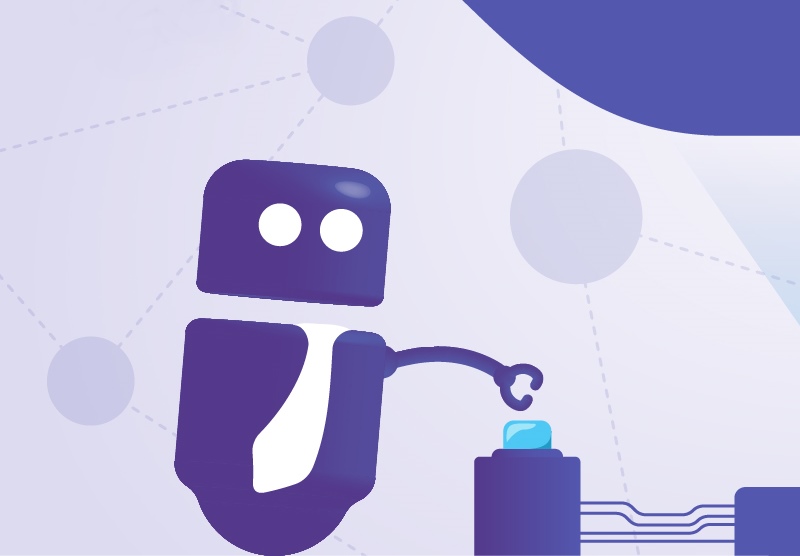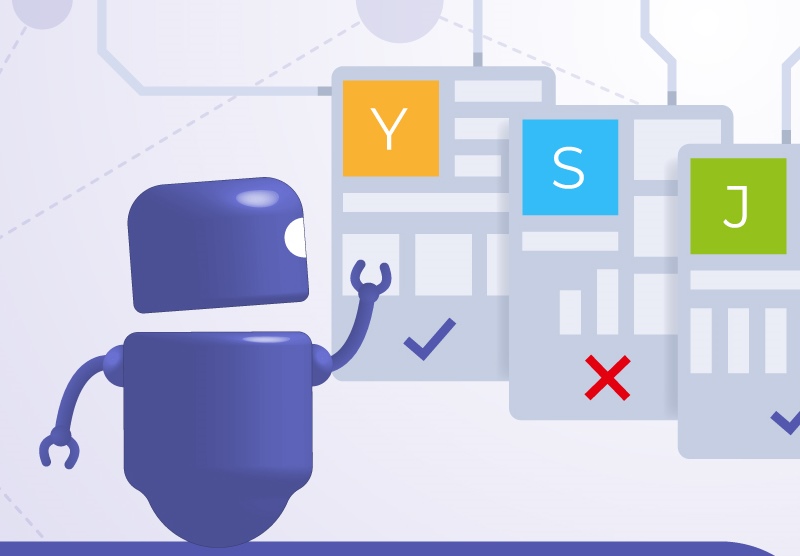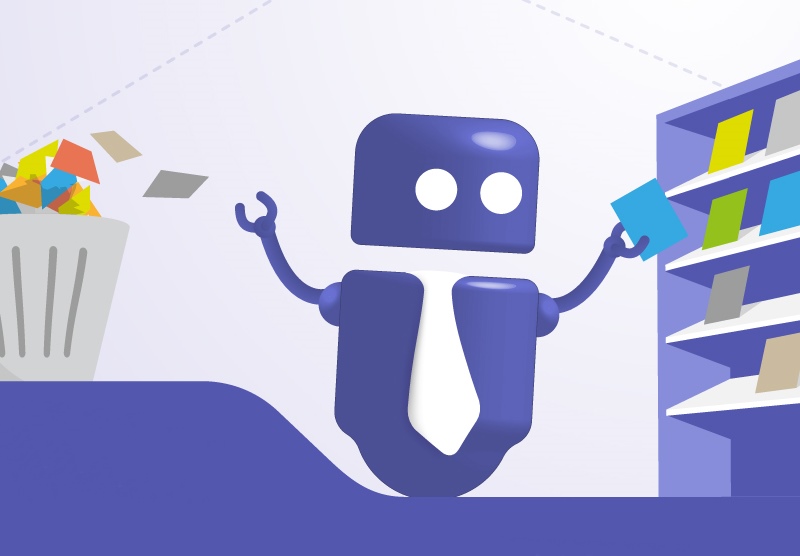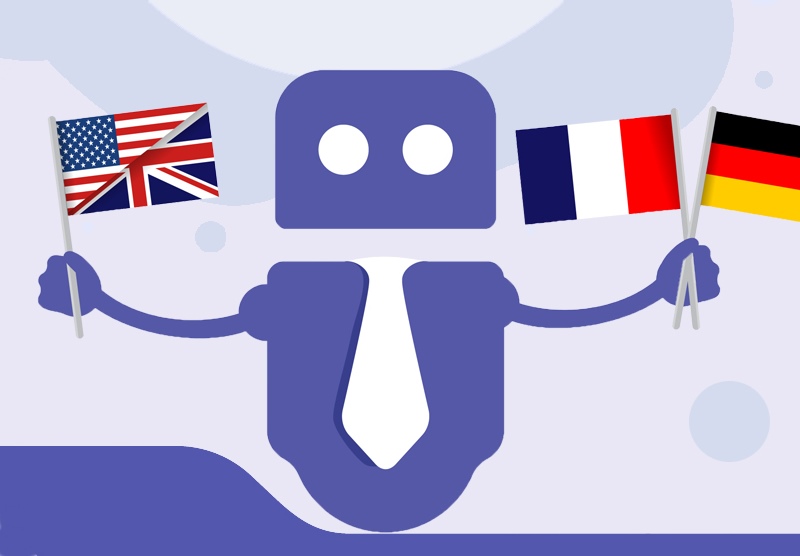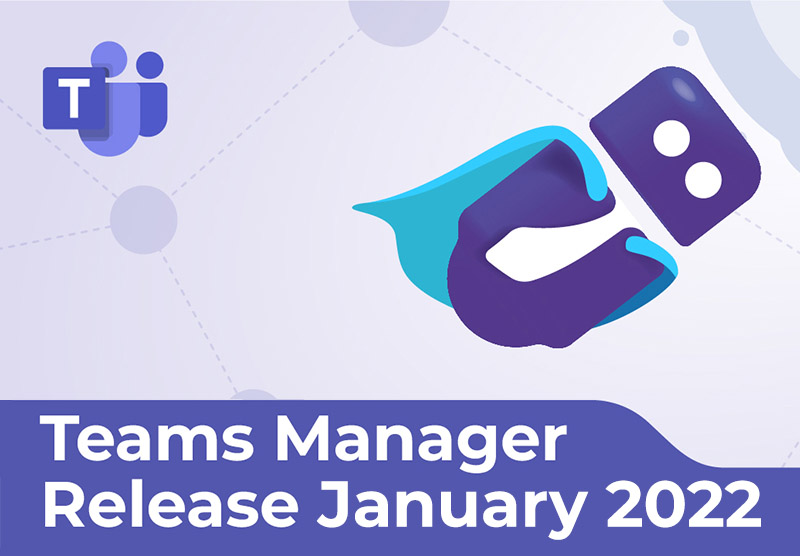Startseite » Video Tutorials
Watch our video tutorials here!
Learn how to use our products for your SharePoint, Microsoft Teams and Office 365.

Video tutorials
Filter by product and watch our video tutorials.
Block SharePoint from Microsoft Teams with Blocker for SharePoint
Keep control of your Teams and SharePoint environment! The Blocker is customizable and has a white list.
External User Manager: Manage Guests in Microsoft Teams | Demo
In this short External User Manager demo we show you how easy it is to manage guests in Microsoft Teams.
Comprehensive Dashboard for External Users in Microsoft Teams
Learn how to access the External User dashboard, get a detailed overview, track pending requests, access reviews, and much more.
External User Manager Setup and Configuration in Microsoft Teams
Learn how to get started with setup and configuration of External User Manager for Microsoft Teams.
Import Guests in Microsoft Teams with External User Manager
Learn how to import guests in Microsoft Teams, apply life cycles and include them in your access reviews.
Set up the Onboarding Portal for Externals in Microsoft Teams
Learn how to set up the External User Manager onboarding portal for externals in Microsoft Teams for more security and compliance.
Onboarding a new Guest in Microsoft Teams with External User Manager
Onboarding process for a new guest user who has been invited to a team through the External User Manager.
Download Documents/NDAs Signed by Guest Users in MS Teams
Direct your guest users to an onboarding and compliance portal and let them sign documents.
Restart Onboarding & Compliance Process for Guest Users
Restart onboarding and your existing guest users have to fill out the metadata fields and sign the documents again.
Request and Approve Guest Users in Microsoft Teams
Manage external access in Microsoft Teams. Learn how to request and approve guest users in Microsoft Teams with External User Manager.
Allow Guest Access for Specific Teams in Microsoft Teams
With External User Manager for Microsoft Teams, you can allow guest access for specific teams while deactivating it for all other teams.
Lifecycles for Guests in Microsoft Teams – Reminders or Removal
Save time and effort, with automated reminders for access reivews or even automated removal of guests.
Naming Conventions for Guests in Microsoft Teams with External User Manager
Learn how to effectively manage external user names in Microsoft Teams using the External User Manager.
Export External User Data Report with External User Manager
Learn how to generate the external user data report, access user data, and improve governance processes for external users in Microsoft Teams.
Deactivate Existing Teams for Guests, Add Guests to M365 Groups & More
Deactivate existing teams for external access, invite guests to Microsoft 365 groups & webhook integration.
Awesome Teams Management – Governance for Microsoft Teams
Easy-to-use app for governance and lifecycle management in Microsoft Teams. Learn more about the features.
Teams Governance Made Simple – Quick Overview
Quick overview of how Teams Manager for Microsoft Teams can help you keep control of your environment and prevent uncontrolled growth.
Release October 2022: Powerful New Features
Provisioning of new content types, templates for new content types, PnP Provisioning Package, SharePoint list synchronization and more.
New Navigation for Settings in Teams Manager for Microsoft Teams
With the features release in January 2022, Teams Manager’s settings will no longer be linked in the main navigation.
Teams Manager for Microsoft Teams: Installation & Setup
This step-by-step video explains the installation and setup process in Teams. The installation via the app store takes only a few minutes.
Teams Manager – Add Administrators in Microsoft Teams
This is a step-by-step explanation on how to add administrators in Teams Manager for Microsoft Teams.
Teams Manager – Create Approvers & Approver Groups in Microsoft Teams
How to authorize people as approvers and create different approver groups for each of your governance policies …
Teams Manager Admin Dashboard
Check out the new admin dashboard in Teams Manager. Discover how it gives you a complete overview of your Microsoft Teams environment.
Microsoft Teams Governance Health Score Dashboard
Introducing the Governance Health Score Dashboard. Learn how to access the dashboard, interpret your governance score, and more.
Teams Manager Template Architect
In this tutorial, we introduce the Teams Manager Template Architect, a tool designed to enhance Microsoft Teams environments.
Request and Approve a new Team in Microsoft Teams with Teams Manager
In this tutorial, we guide you through the process of creating and managing requests in Microsoft Teams.
Request Private and Shared Channels with Teams Manager
How to use the request and approval workflow for channels in Teams Manager. Learn how to create various types of channels and set custom access rules.
Dynamic Groups for Template Access in Teams Manager
Learn how to create dynamic groups, assign templates to specific users or departments, and ensure that only relevant templates can be seen.
Archive SharePoint Sites with Teams Manager
Learn in this video tutorial how to efficiently archive SharePoint sites and set them as read-only using the Teams Manager app.
Create Templates for Microsoft Teams with Teams Manager
How to create templates for Microsoft Teams with Teams Manager in this step-by-step explanation video. Create templates according to your needs.
Add Metadata to Microsoft Teams with Teams Manager
The video provides step-by-step instructions on how to create and use metadata fields, naming conventions, and policy packages in Teams Manager.
Naming Conventions for Microsoft Teams with Teams Manager
Find out how to create naming conventions for Teams in the Teams Manager app.
Lifecycle Management in Microsoft Teams with Teams Manager
Learn about lifecycle management in Microsoft Teams with the Teams Manager app.
Microsoft Teams Governance with Lifecycle and Naming Conventions
Create customized Microsoft Teams Governance Policies by combining your Lifecycles and Naming Conventions.
Allow or Restrict Team Creation with Teams Manager
We guide you through the process of allowing or restricting team creation in Microsoft Teams using Teams Manager.
Introducing Teams Manager’s Member Access Review
We guide you through the new member access review exclusively available in the enterprise version of Teams Manager.
De/Activate Guest Access for External Users in Microsoft Teams
Activate Guest Access for External Users – the Teams Manager gives you the option to activate this setting.
Apply Governance Policies to Pre-Existing Teams in Microsoft Teams
Apply governance policies to pre-existing Teams. Our bot goes over all existing, unmanaged Teams.
Connect Teams Manager to SharePoint Lists
Connect Teams Manager with SharePoint lists and people metadata to SharePoint permission groups.
Create a Webhook in Teams Manager for Microsoft Teams
Trigger a Microsoft Flow or Azure Function. Find out how to create a webhook in Teams Manager for Microsoft Teams!
How to Set Up Multi-Geo Teams in Microsoft 365 with Teams Manager
We guide you through the process of setting up and managing Multi-Geo Teams in Microsoft 365 using Teams Manager.
Change Language in Microsoft Teams and Teams Manager
In this video we show you step by step how you can change the language in Microsoft Teams and in your Teams Manager app.
New Release: Different Templates for different dynamic User Groups & more
New features such as different templates for different dynamic user groups, two-owner policy and more.
Can we help you with your Microsoft Teams challenge?
Get in touch with one of our Teams specialists!